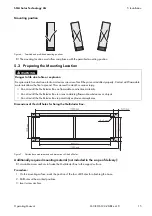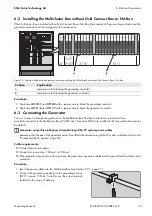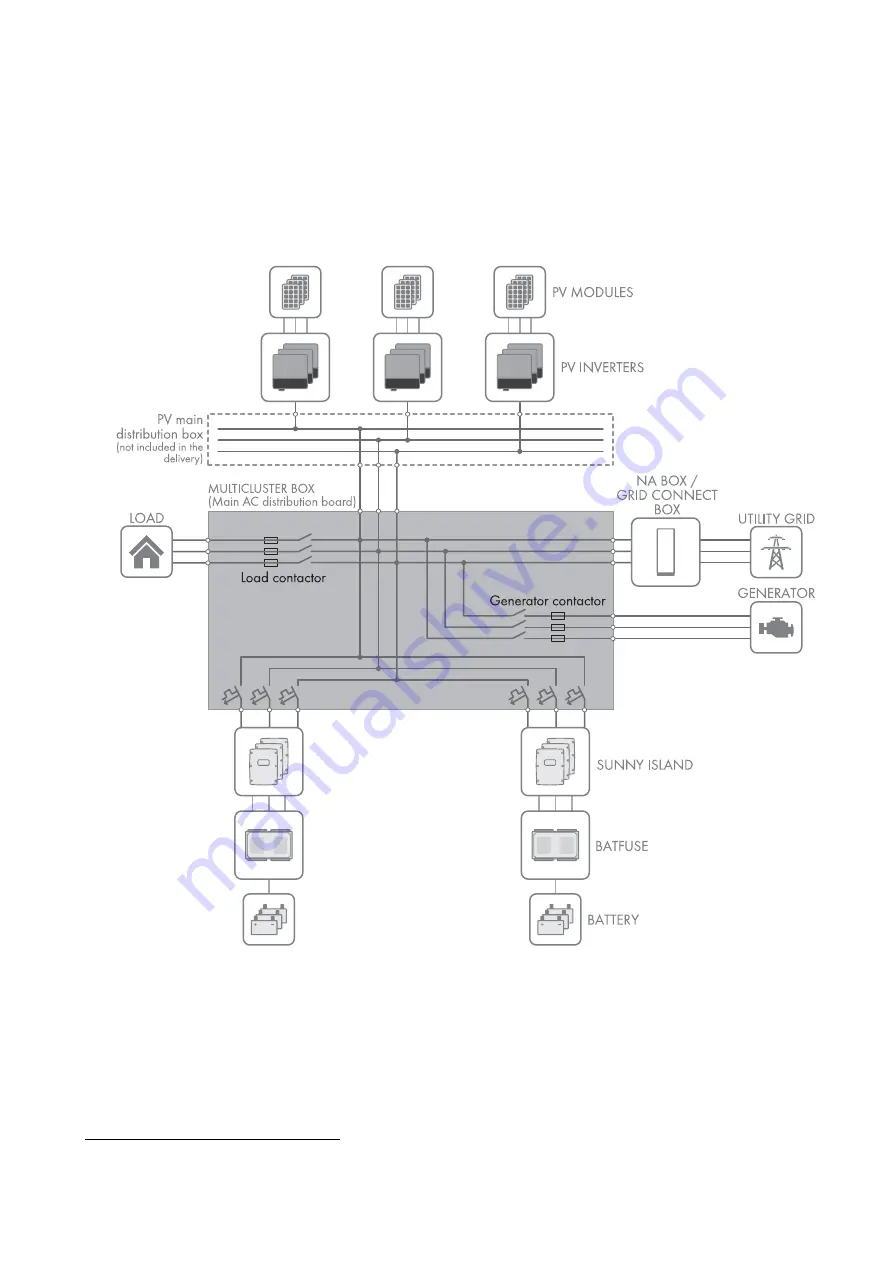
SMA Solar Technology AG
2 Safety
Operating Manual
MC-BOX-12-3-20-BE-en-10
7
2 Safety
2.1 Intended Use
The Multicluster Box is the main AC distribution board in a multicluster system. The multicluster system forms an AC grid
and is made up of several three-phase clusters. Three Sunny Island inverters are connected in parallel on the DC side of
each cluster. The multicluster system can be set up with a stand-alone grid (as an off-grid system) or with increased
self-consumption and battery-backup function (as a battery-backup system).
Figure 1: Circuitry principle of a Multicluster Box
The Multicluster Box is not suitable for supplying life-sustaining medical devices. A power outage must not lead to
personal injury.
Cables with copper wires must be used for the installation of the Multicluster Box.
Do not exceed the maximum AC connection power of the Multicluster Box.
Regarding interference immunity the product is suitable for EMC environment A, and regarding EMC emissions it is
suitable for EMC environment B* .
* in accordance with IEC 61439-1:2011