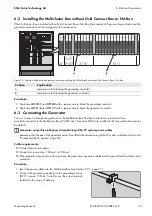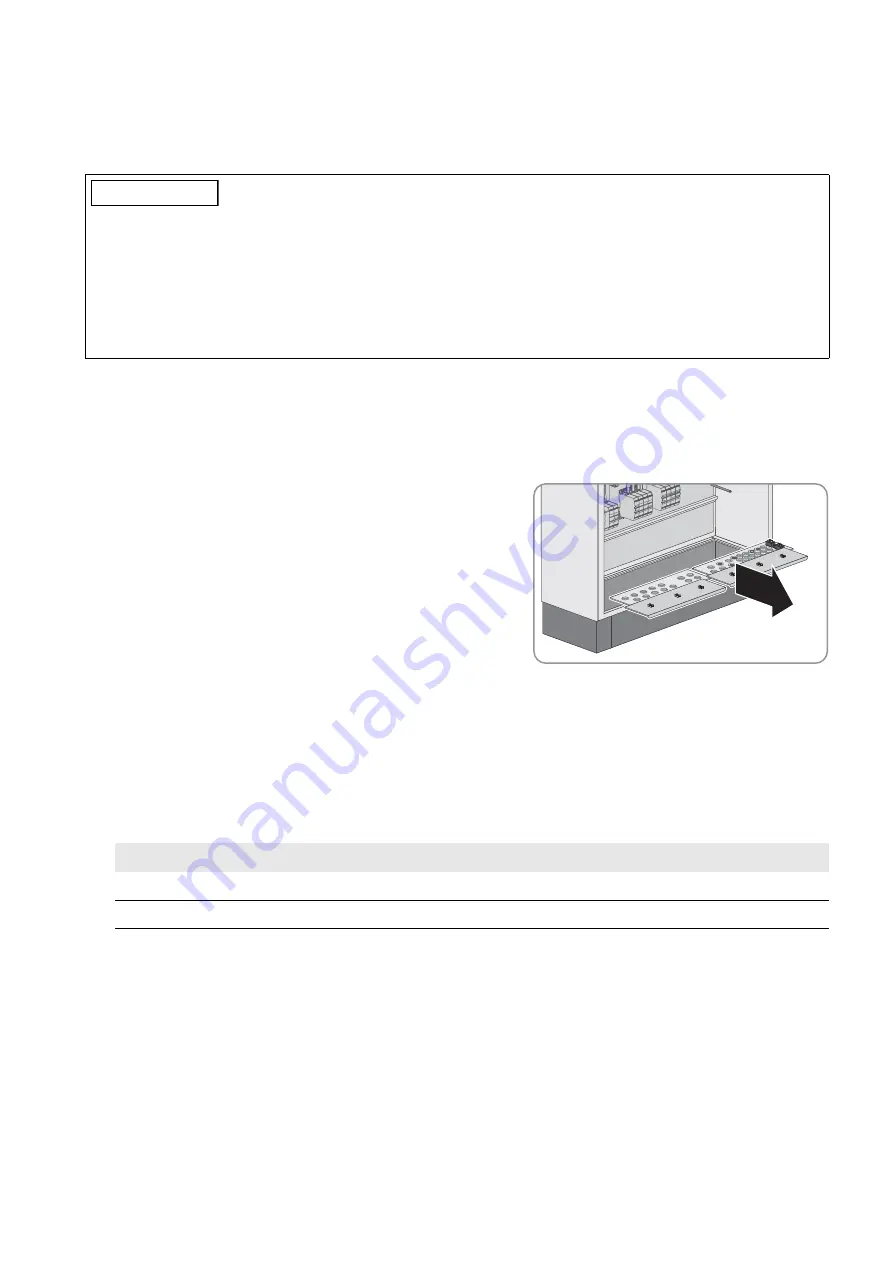
SMA Solar Technology AG
9 Periodic Actions
Operating Manual
MC-BOX-12-3-20-BE-en-10
31
9.3 Inserting the Cables
9.3.1 Inserting Power and Control Cables
Requirement:
The kick plates must be dismantled (see Section 5.4.2 "Transporting and Mounting the Multicluster Box", page 16).
Procedure:
1. Disassemble the protective cover (see Section 9.1, page 29).
2. Remove all screws of the front and rear base plates on the floor of
the Multicluster Box (TX 25) and remove the base plates.
3. Insert each cable into the Multicluster Box as follows:
• Select a suitable enclosure opening for the given cable.
• Pierce the membrane of the selected enclosure opening with a pointed object. Make sure that the opening is not
too large.
• Insert each cable through the membrane of the selected enclosure opening into the Multicluster Box. Ensure that
the cable is tightly enclosed by the membrane.
• Strip the insulation of each cable .
• Ensure that the seal at the edge of the base plate is firmly attached.
4. Insert the base plates and tighten all screws (TX 25 screwdriver, torque: 9 Nm).
/05*$&
Damage to the Multicluster Box due to moisture penetration
Dust and moisture can penetrate the Multicluster Box due to overstretched or damaged rubber membranes. Moisture
and dust intrusion can cause irreparable damage to the Multicluster Box.
• When selecting the enclosure opening, match the diameter of the membrane to the diameter of the cable.
• Choose suitable tools for piercing the membrane.
• Ensure that the membrane is not ruptured when the cable is inserted.
Cable type
Stripping length
Power cable
40 mm
Control cable
20 mm