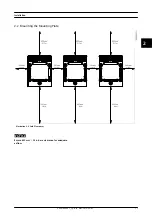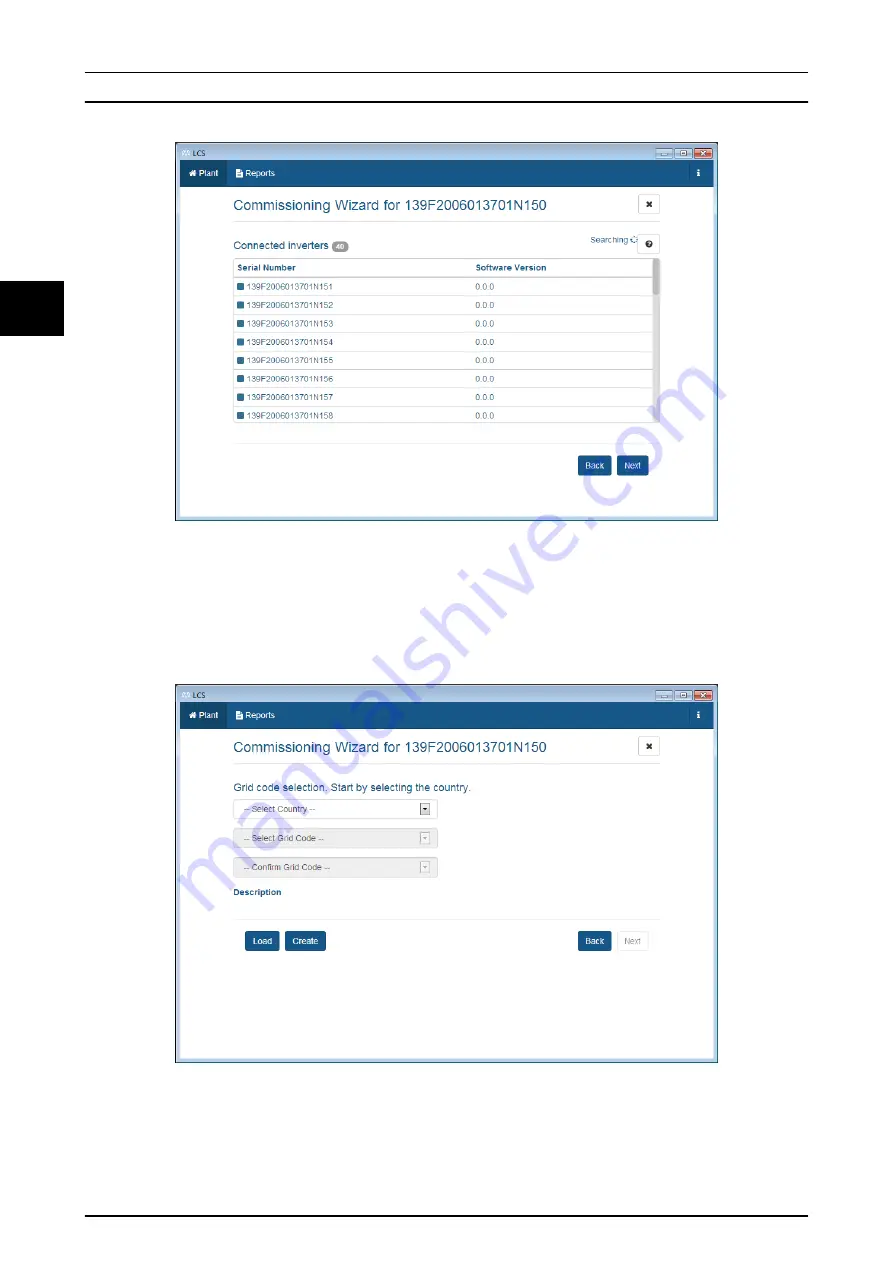
Illustration 3.6 LCS Tool - List of Connected Inverters
5.
Select the desired country from the list of options
available for the inverters in the network. See
6.
Select the desired grid code from the list of
options available for the selected country. If
needed, load a custom grid code by clicking the
‘Load’ button. See
. The ‘Create’
button is inactive and cannot be used.
Illustration 3.7 LCS Tool - Select Country and Grid Code
7.
The LCS Tool prompts for a confirmation of the
selected country and grid code. See
. Incorrect configuration can be
changed using the ‘Back’ button and changing
the settings in the previous windows.
Initial Setup and Start
24
L00410644-01_2q / Rev. date: 2014-06-02
3
3