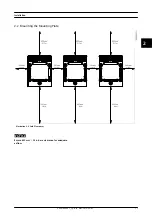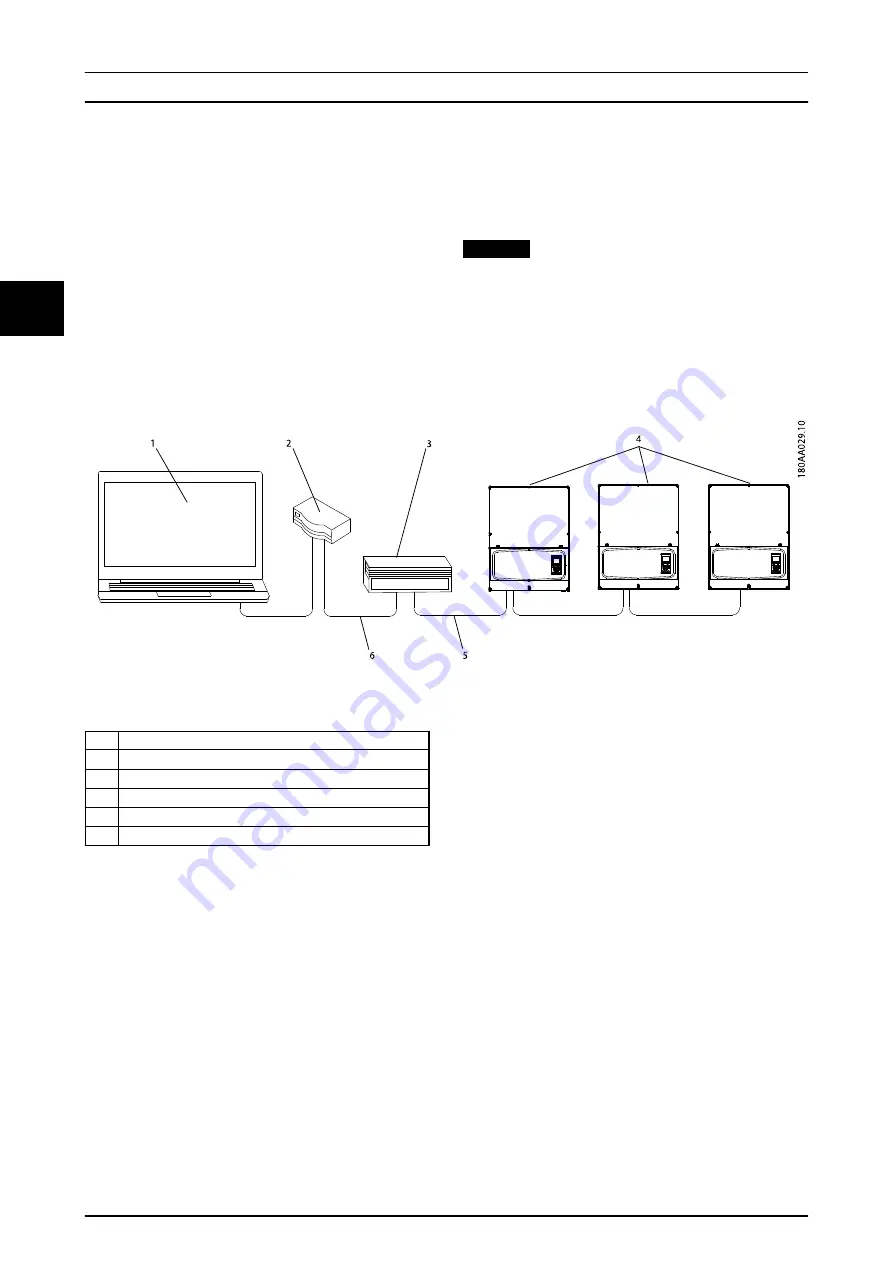
3.3 LCS
Tool
The MLX inverters and Inverter Managers must be commis-
sioned via the Local Commissioning and Service Tool (LCS
Tool). Commissioning is required before the MLX inverters
can connect to the AC grid and start to convert power.
The LCS Tool is available from the download area at
www.sma.de
.
The hardware requirements for the LCS Tool are:
•
PC running Windows
TM
7 and onwards
•
150 Mb HDD
•
2 Gb RAM
The LCS Tool must be installed on a local PC drive. The PC
must be connected to the Inverter Manager’s LAN 1 port
via Ethernet.
NOTICE
The Inverter Manager must have an IP address assigned
by a DHCP server on the LAN 1 port.
It is important that the PC running the LCS Tool is
connected to the same IP subnet as the Inverter
Manager.
Port LAN 2 is intended for MLX inverters exclusively.
Illustration 3.3 Commissioning of Inverters Using LCS Tool
1
LCS Tool
2
Router/DHCP
3
MLX Inverter Manager
4
MLX inverter
5
LAN 2
6
LAN 1
3.3.1 Getting Started
1.
Start up the LCS Tool. The tool displays a list of
all identified Inverter Managers. It can take
several minutes before the LCS Tool has
identified all Inverter Managers.
2.
The screen now shows a list of all Inverter
Managers (see
). To start the wizard,
click the Inverter Manager to be configured. By
clicking the Inverter Manager, the inverter(s)
discovered by the Inverter Manager are displayed.
Uncommissioned inverters (no grid code
assigned) are presented with a blue square
together with their software version.
Initial Setup and Start
22
L00410644-01_2q / Rev. date: 2014-06-02
3
3