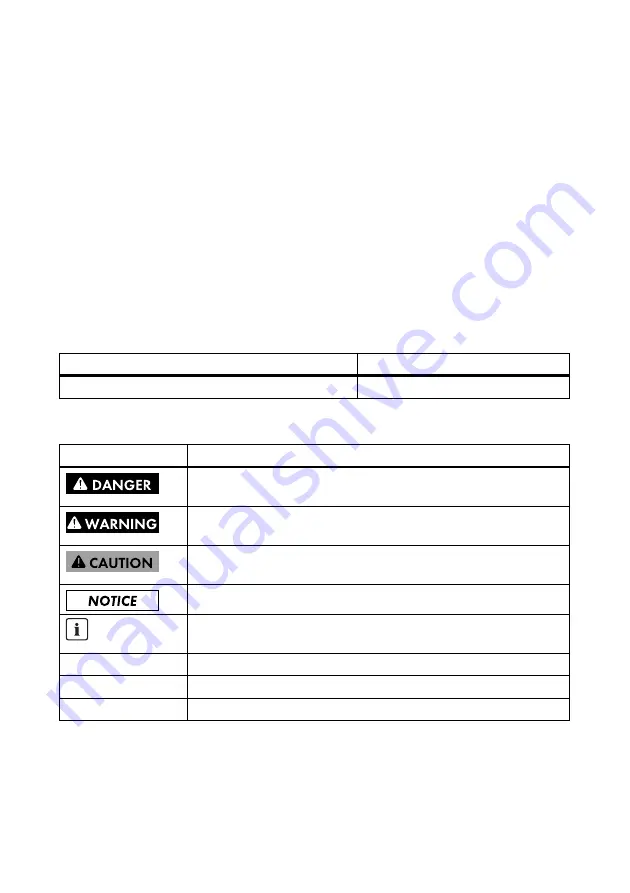
SMA Solar Technology AG
1 Information on this Document
User Manual
REDUCERBOX-BA-en-16
7
1 Information on this Document
Validity
This manual is valid for the device type PRB.GR1 from hardware version C2 and from
firmware version 1.7.0.
Target Group
This document is intended for skilled persons and end users. Some of the tasks described in this
document may only be performed by skilled persons with the appropriate qualifications
(see Section 2.3 "Qualification of Skilled Persons", page 11). These tasks are identified by an
information note.
Additional Information
Links to additional information can be found at www.SMA-Solar.com.
Symbols
Document title
Document type
Reactive Power and Grid Integration
Technical information
Symbol
Explanation
Indicates a hazardous situation which, if not avoided, will result in death
or serious injury
Indicates a hazardous situation which, if not avoided, could result in death
or serious injury
Indicates a hazardous situation which, if not avoided, could result in minor
or moderate injury
Indicates a situation which, if not avoided, could result in property damage
Information that is important for a specific topic or goal, but is not
safety-relevant
☐
Indicates an essential requirement for achieving a specific goal
☑
Desired result
✖
A problem that might occur








































