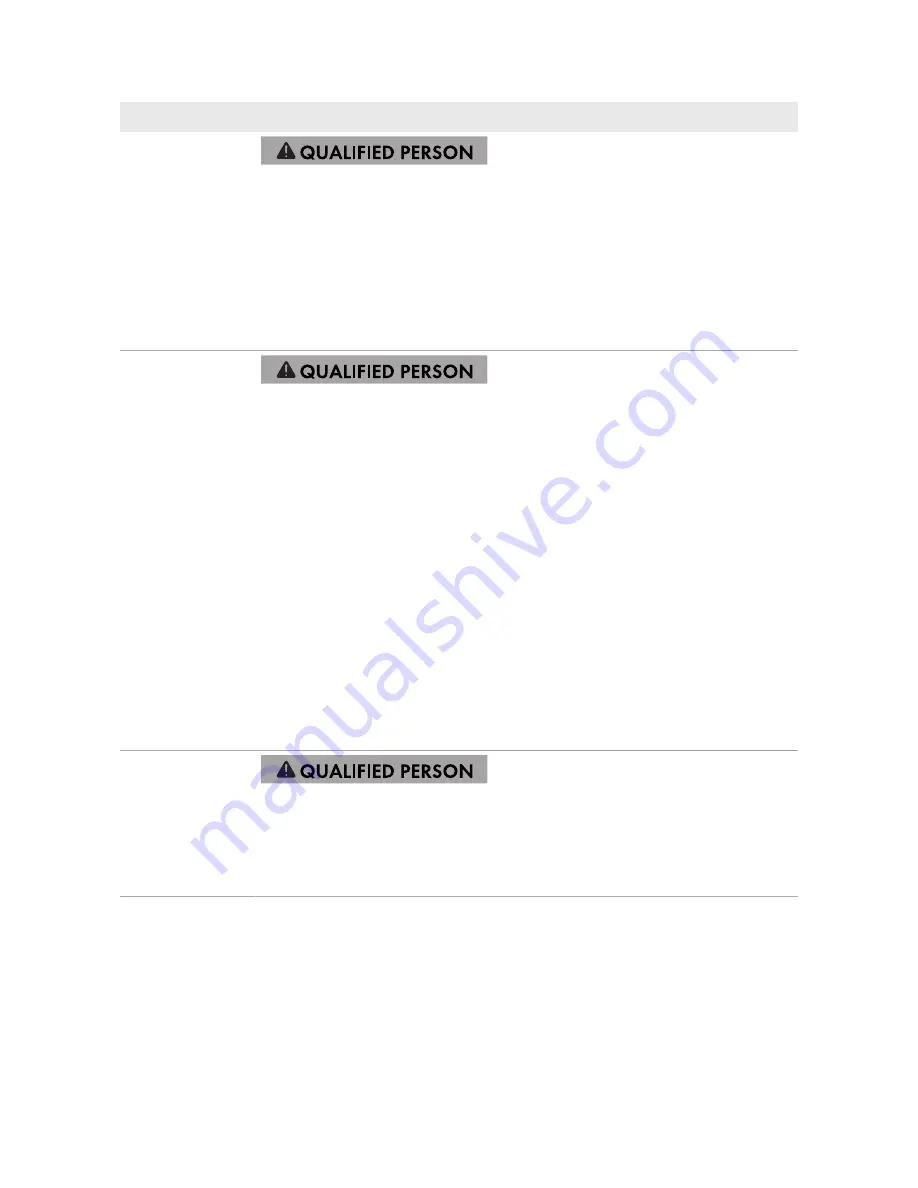
Event number
Message, cause and corrective measures
3301 to 3303
Unstable operation
There is not enough power at the DC input of the inverter for stable operation.
The inverter cannot connect to the utility grid.
Corrective measures:
• Ensure that the PV array is designed correctly.
• Ensure that the PV array is not covered by snow or otherwise shaded.
• Ensure that the PV array is free of errors.
3401 to 3407
DC overvoltage > Disconnect generator
Overvoltage at the DC input. This can destroy the inverter.
This message is signalized additionally by rapid flashing of the LEDs.
Corrective measures:
• Disconnect the inverter from voltage sources
immediately
(see
installation manual).
• Check whether the DC voltage is below the maximum input voltage of
the inverter. If the DC voltage is below the maximum input voltage of the
inverter, reconnect the connecting terminal plate with the connected DC
conductors to the inverter.
• If the DC voltage exceeds the maximum input voltage of the inverter,
ensure that the PV array has been correctly rated or contact the installer
of the PV array.
• If this message is repeated frequently, contact the Service (see
Section 11 "Contact", page 63).
3501
Insulation failure > Check generator
The inverter has detected a ground fault in the PV array.
Corrective measures:
• Check the PV system for ground faults (see Section 8.3, page 55).
8 Troubleshooting
SMA Solar Technology America LLC
User Manual
SB5.0-6.0-1SP-US-40-BA-en-10
40
















































