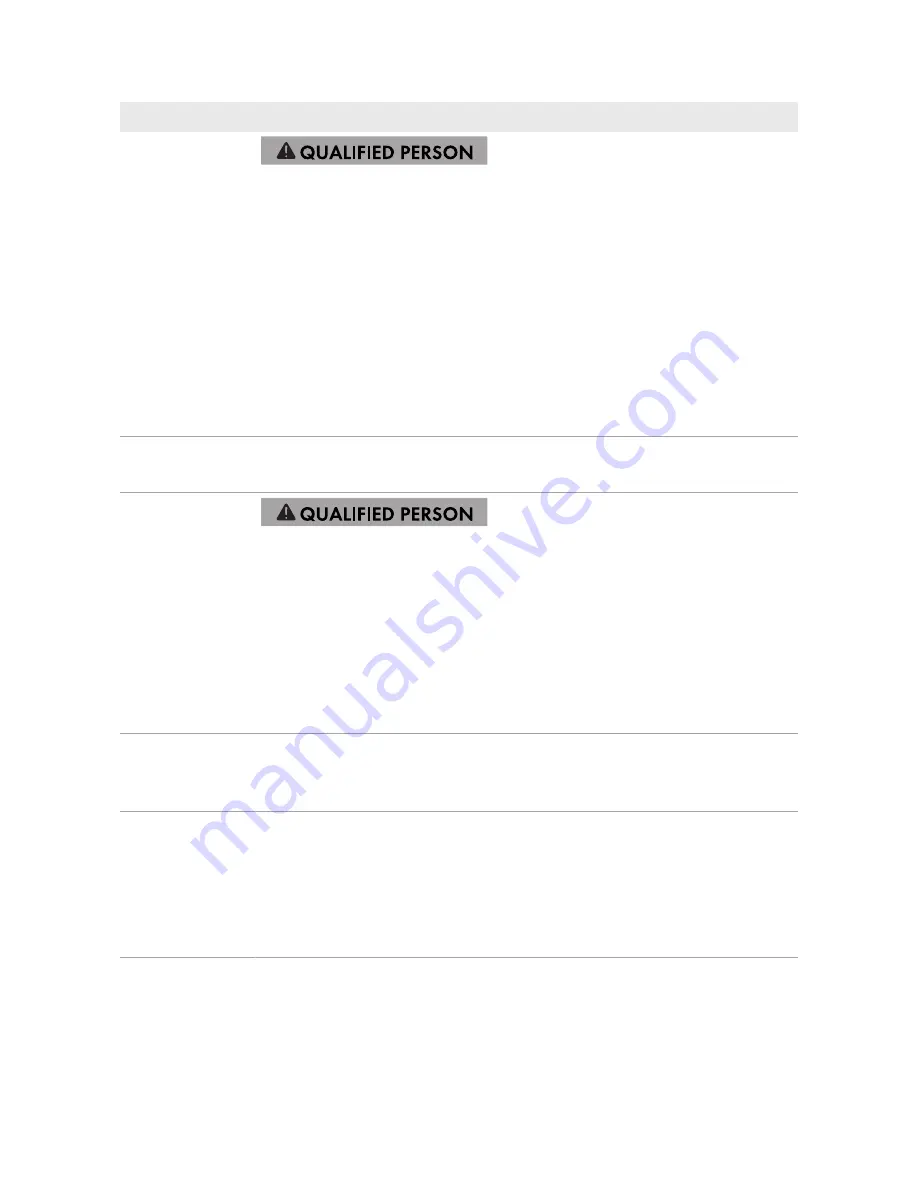
Event number
Message, cause and corrective measures
10284
No WLAN connection possible
The inverter does not currently have a WLAN connection to the selected net-
work.
Corrective measures:
• Ensure that the SSID, the WLAN password and the encryption method
have been entered correctly. The encryption method is specified by your
WLAN router or WLAN Access Point and can be changed there.
• Ensure that the WLAN router or WLAN Access Point is in range and is
signalizing correct operation.
• If this message is displayed often, improve the WLAN connection by
using a WLAN repeater (e.g. SMA Antenna Extension Kit).
10285
WLAN connection established
Connection to the selected WLAN network has been established.
10286
WLAN connection lost
The inverter has lost WLAN connection to the selected network.
Corrective measures:
• Ensure that the WLAN router or WLAN Access Point is still active.
• Ensure that the WLAN router or WLAN Access Point is in range and is
signalizing correct operation.
• If this message is displayed often, improve the WLAN connection by
using a WLAN repeater (e.g. SMA Antenna Extension Kit).
10339
Webconnect enabled
The inverter can communicate with Sunny Portal without an additional SMA
communications product (e.g. Cluster Controller).
10340
Webconnect disabled
The Webconnect function has been switched off. This means that the inverter
can not communicate with Sunny Portal without an additional SMA communi-
cations product (e.g. Cluster Controller).
• If the inverter is to communicate with Sunny Portal without an additional
SMA communication product, switch the Webconnect function on.
8 Troubleshooting
SMA Solar Technology America LLC
User Manual
SB5.0-6.0-1SP-US-40-BA-en-10
50















































