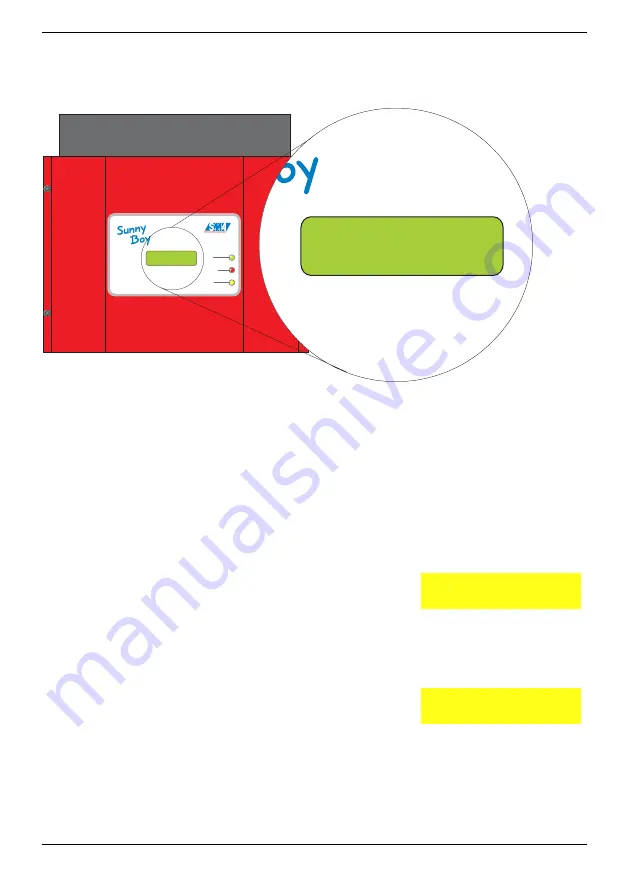
Displays and Messages
SB1100U-11:SE1604
SMA America
6-13
Status Messages on the Display
The Sunny Boy 1100U is equipped with the „Sunny Display“ LCD in the lid.
Figure 6-2 Display of the Sunny Boy 1100U
Activation of the Background Illumination
The background illumination is activated by slightly knocking on the lid. Knocking once
more activates the next message on the display.
The background illumination is automatically deactivated after 2 minutes.
Messages of the Sunny Display During Initialization
The following messages are displayed during initialization
of the inverter.
The installed firmware versions of the control system (BFR)
and the current control processor (SRR) are displayed after
6 seconds.
Betrieb
Operation
Erdschluss
Earth Fault
Störung
Failure
Photovoltaik-Stringwechselrichter
Photovoltaic string inverter
E-today 3.86kWh
Mode MPP
Be
Op
Er
Ea
Stö
Fa
k-Stringwechselrichter
c string inverter
E-today 3.86kWh
Mode MPP
Initialization of the display on the
Sunny Boy 1100U
Sunny Boy 1100U
WR11UxxE
Initialization of the display on the
Sunny Boy 1100U
BFR Version x.xx
SRR Version x.xx
Summary of Contents for SB1100U
Page 1: ...Photovoltaic Grid Tied String Inverter Sunny Boy 1100U Installation Guide SOLARTECHNOLOGY...
Page 2: ......
Page 8: ...vi SMA America SB1100U 11 SE1604...
Page 12: ...Unpacking and Inspection 2 2 SMA America SB1100U 11 SE1604...
Page 44: ...Commissioning the Sunny Boy 5 6 SMA America SB1100U 11 SE1604...
Page 68: ...Displays and Messages 6 24 SMA America SB1100U 11 SE1604...
Page 72: ...Troubleshooting 7 4 SMA America SB1100U 11 SE1604...
Page 74: ......
Page 75: ......
Page 76: ......
















































