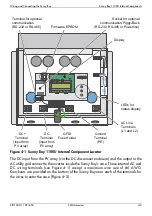Wiring and Connecting the Sunny Boy
Connecting Communication Cables
4-14
SMA America
SB1100U-11:SE1604
Connecting Communication Cables
Various data-communication options are available for the Sunny Boy 1100U. These
options are provided in the form of Piggy-Back modules that can be installed and
connected either at the time the inverter is installed or at any time thereafter. Refer to the
instructions included with the communication module for installation procedures.
The following subsections provide instructions for connecting communication cables of
various types between a Sunny Boy with a communication module and a personal
computer (PC).
RS-232 Communication
RS-232 is a communication standard for bidirectional transmission of data between a
Sunny Boy and a PC (only one Sunny Boy can be connected per RS-232 serial cable).
Requirements for RS-232 Communication:
• The Sunny Boy 1100U must be equipped with an RS-232 Piggy-Back communica-
tion module.
• A cable no longer than 15 meters (49.2 ft.) with a minimum of two pairs of #24
AWG wires. A cable of this type with a serial connector at one end is available from
SMA America.
Connecting an RS-232 Cable
Use the following procedure to install an RS-232 data-communication cable:
1. Run the communication cable from the location of the PC to the Sunny Boy.
2. Determine whether the PC’s serial port uses a DB-9 or a DB-25 connector.
3. Attach the appropriate connector to the end of the cable. See Table 4-2 and Figure
4-8 on page 4-15 for the pin assignments for the serial connector. Record the wire
color used for each of the pins listed in Table 4-2.
4. Route the other end of the cable into the Sunny Boy through the communication-
cable gland on the bottom of the Sunny Boy (see Figure 4-2 on page 4-4).
5. Referring to Table 4-2 and Figure 4-8 on page 4-15 and your record of the wire
colors used for each pin from step 3, connect the wires to the communication
terminal block in the Sunny Boy.
6. Connect the cable shield to the Sunny Boy’s case.
CAUTION: Do not connect the communication cable to the
PC or the Interface Converter while the PC is turned on and
power is applied to the Sunny Boy.
Summary of Contents for SB1100U
Page 1: ...Photovoltaic Grid Tied String Inverter Sunny Boy 1100U Installation Guide SOLARTECHNOLOGY...
Page 2: ......
Page 8: ...vi SMA America SB1100U 11 SE1604...
Page 12: ...Unpacking and Inspection 2 2 SMA America SB1100U 11 SE1604...
Page 44: ...Commissioning the Sunny Boy 5 6 SMA America SB1100U 11 SE1604...
Page 68: ...Displays and Messages 6 24 SMA America SB1100U 11 SE1604...
Page 72: ...Troubleshooting 7 4 SMA America SB1100U 11 SE1604...
Page 74: ......
Page 75: ......
Page 76: ......