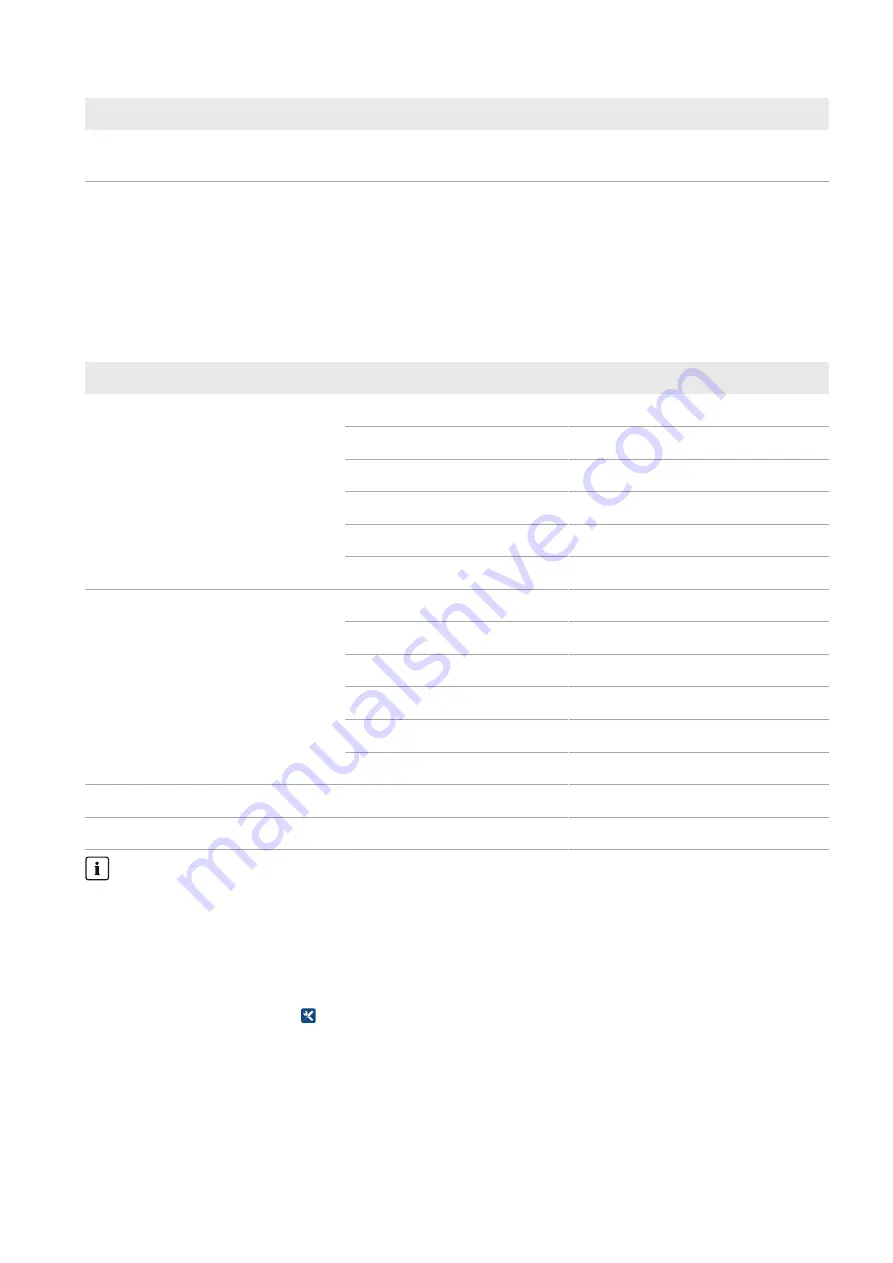
4 Power-Generating Unit Protection Test
SMA Solar Technology AG
Service Manual for Installers
15
SC-UP_SCS-UP_EZE-SG-en-10
Formula Symbol
Unit
Explanation
TrfVolExHi**
V
Voltage on the high-voltage side of the external transformer (parame-
ter)
* This parameter takes the level of the medium voltage into account. For
VolRtg
, the voltage at the grid feed-in point as contractually agreed
with the grid operator, must be entered for
VRtg
.
** These parameters take the transformation ratio of the tap changer of the medium-voltage transformer into account. During commissioning,
the tap changer is adjusted in such way that the terminal voltage of the medium-voltage transformer matches the nominal voltage of the
inverter as closely as possible.
4.3
Saving the Test Parameters
The inverters have 6 relevant parameter pairs each for voltage increase protection and voltage drop protection and 1
relevant pair of parameters for frequency increase protection and frequency drop protection.
Test parameters
Set value / disconnection time
Voltage increase protection
1st level: V> / t
V>
VCtl.Hi1Lim / VCtl.Hi1LimTm
2nd level: V>> / t
V>>
VCtl.Hi2Lim / VCtl.Hi2LimTm
3rd level: V>>> / t
V>>>
VCtl.Hi3Lim / VCtl.Hi3LimTm
4th level: V>>>> / t
V>>>>
VCtl.Hi4Lim / VCtl.Hi4LimTm
5th level: V>>>>> / t
V>>>>
VCtl.Hi5Lim / VCtl.Hi5LimTm
6th level: V>>>>> / t
V>>>>
VCtl.Hi6Lim / VCtl.Hi6LimTm
Voltage drop protection
1st level: V< / t
V<
VCtl.Lo1Lim / VCtl.Lo1LimTm
2nd level: V<< / t
V<<
VCtl.Lo2Lim / VCtl.Lo2LimTm
3rd level: V<<< / t
V<<<
VCtl.Lo3Lim / VCtl.Lo3LimTm
4th level: V<<<< / t
V<<<<
VCtl.Lo4Lim / VCtl.Lo4LimTm
5th level: V<<<<< / t
V<<<<<
VCtl.Lo5Lim / VCtl.Lo5LimTm
6th level: V<<<<< / t
V<<<<<
VCtl.Lo6Lim / VCtl.Lo6LimTm
Frequency increase protection
1st level: f> / t
V>
HzCtl.Hi1Lim / HzCtl.Hi1LimTm
Frequency drop protection
1st level: f< / t
V<
HzCtl.Lo1Lim / HzCtl.Lo1LimTm
Access to parameters
The parameters needed for the power-generating unit protection test are only accessible after the installer
password has been entered. The installer password is changed during the initial installation. You can obtain the
changed installer password from the PV system operator.
Procedure:
1. Log into the user interface as an
Installer
.
2. In the main navigation, select and select
Parameter
from the drop-down list.
3. Save the test parameter values.
Summary of Contents for SC 4000 UP
Page 20: ...www SMA Solar com...






































