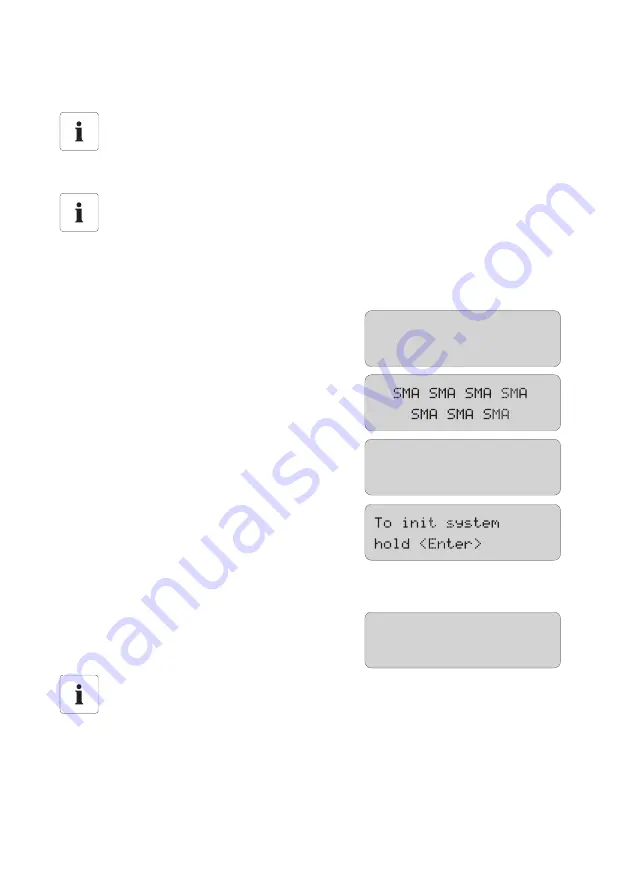
SMA Solar Technology AG
Initial Commissioning
Technical Description
SI5048-TEN093630
55
8.2 Starting the Quick Configuration Guide (QCG)
The QCG is automatically activated during the initial startup of the Sunny Island. In this case begin
with point 3. If the QCG is not activated automatically, begin with point 1.
1. Switch the Sunny Island's DC circuit breaker to the "ON" position.
☑ The Sunny Island initiates the startup phase.
The notifications shown here are issued. The last
notice is issued as soon as the start phase is
completed.
2. Press and hold down <ENTER> until the Sunny Island beeps three times.
☑ The QCG is started.
–
"Start System"
(if you have accidentally accessed the QCG and only would like to restart
the system)
Occurrence of an error
If the Sunny Island displays an error message unexpectedly, this error must be fixed before
the Sunny Island can be put into operation. For this purpose, refer to section
20 ”Troubleshooting” (page 184).
Default setting of parameters
Upon starting the Quick Configuration Guide, viable parameter values are set by default.
Systems with several Sunny Islands
If you have a system with more than one Sunny Island, you must first run the QCG on the
slave(s)
before
starting the master device (display message "INIT MASTER OK START?").
Only the device type is set there. Start the master only after you have done this!
SIBFSBOOT V1.004
SI5048
@SMA 2009
01#StartMenu
Start System
Summary of Contents for SI 5048
Page 2: ......
Page 10: ...Table of Contents SMA Solar Technology AG 10 SI5048 TEN093630 Technical Description...
Page 43: ...SMA Solar Technology AG Electrical Connection Technical Description SI5048 TEN093630 43...
Page 209: ......
Page 210: ......
Page 212: ...4 4PMBS 5FDIOPMPHZ XXX 4 EF...
















































