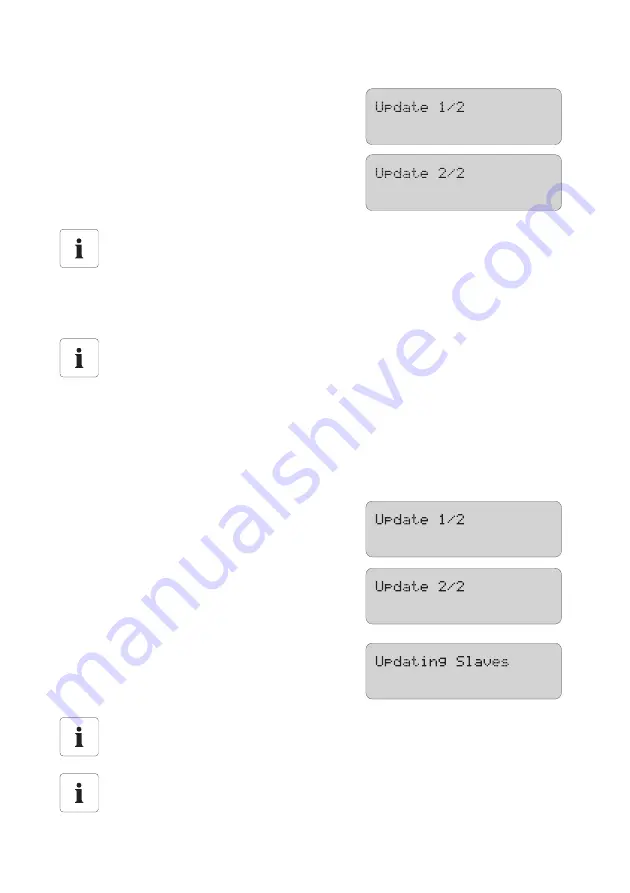
SMA Solar Technology AG
Archiving Data on an SD Card
Technical Description
SI5048-TEN093630
87
☑ The update is carried out. During the update, the
message shown here is displayed.
6. Presss <ENTER> and hold.
☑ The Sunny is started. The update has been carried out.
Firmware Update in a System with Several Sunny Islands
In a system with several Sunny Island devices, the firmware is only updated on the master. If the master
detects that a slave has a different firmware version, it transmits its firmware to the slave and makes
sure that all Sunny Island devices within a system operate with the identical firmware version.
While the master updates the slave(s), the slave(s)
display(s) the message shown here.
At the same time, the message shown here appears on
the master.
After the firmware update, the parameters are
downloaded onto the slave devices.
Wait until all slave processes have terminated, and until
this display appears on the slave devices' screens.
Reset after a successful update
After the update has been successfully completed a reset is enforced in order that the
changes become effective. After the reset, the master device remains in standby mode.
Starting QCG
If you have carried out a firmware update in which the number before the period in the
firmware version has changed, it is advisable to start QCG and to perform all settings
anew.
Parameters and Settings
Individual parameters and settings are retained during a firmware update.
Switching on a slave with a different firmware version
If a slave with a different firmware version is switched on, the master interrupts operation,
performs a cluster update and starts up together with the slaves.
Summary of Contents for SI 5048
Page 2: ......
Page 10: ...Table of Contents SMA Solar Technology AG 10 SI5048 TEN093630 Technical Description...
Page 43: ...SMA Solar Technology AG Electrical Connection Technical Description SI5048 TEN093630 43...
Page 209: ......
Page 210: ......
Page 212: ...4 4PMBS 5FDIOPMPHZ XXX 4 EF...
















































