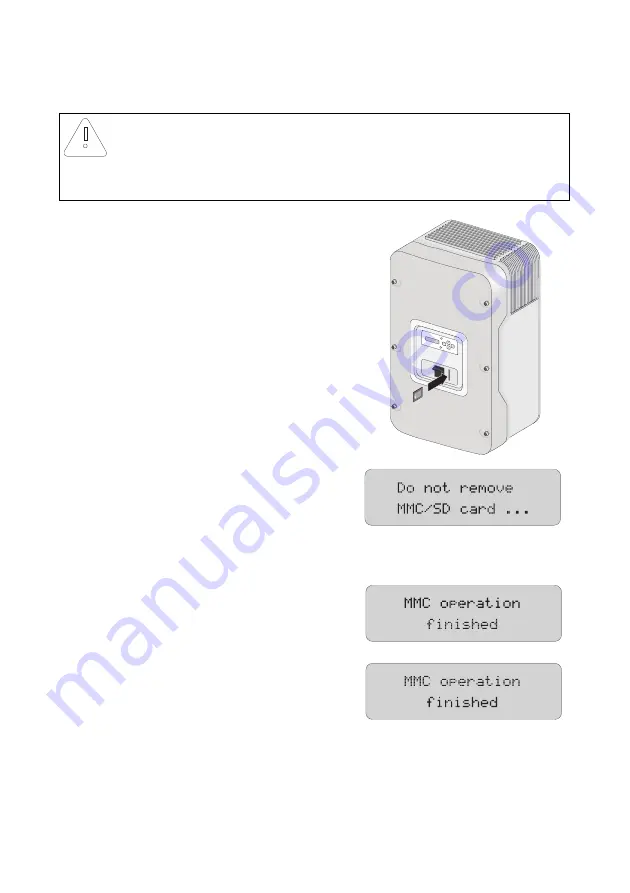
SMA Solar Technology AG
Archiving Data on an SD Card
Technical Description
SI5048-TEN093630
83
11.1 Inserting the Card
Insert the SD card with the cut corner pointing down into
the slot on the Sunny Island (see illustration).
After inserting the SD card into the Sunny Island, the
message shown appears on the display, prohibiting the
removal of the card.
The initialization of the SD card can take several minutes. During this time, the buttons are disabled
and cannot be used for making entries, and three points appear in the lower line of the display.
If the procedure was successful, the graphic shown here
is shown.
In case of a fault, the following message appears:
NOTICE!
Damage due to electrostatic discharges.
• Ground yourself before you insert or remove the SD card from the Sunny Island
housing.
Summary of Contents for SI 5048
Page 2: ......
Page 10: ...Table of Contents SMA Solar Technology AG 10 SI5048 TEN093630 Technical Description...
Page 43: ...SMA Solar Technology AG Electrical Connection Technical Description SI5048 TEN093630 43...
Page 209: ......
Page 210: ......
Page 212: ...4 4PMBS 5FDIOPMPHZ XXX 4 EF...















































