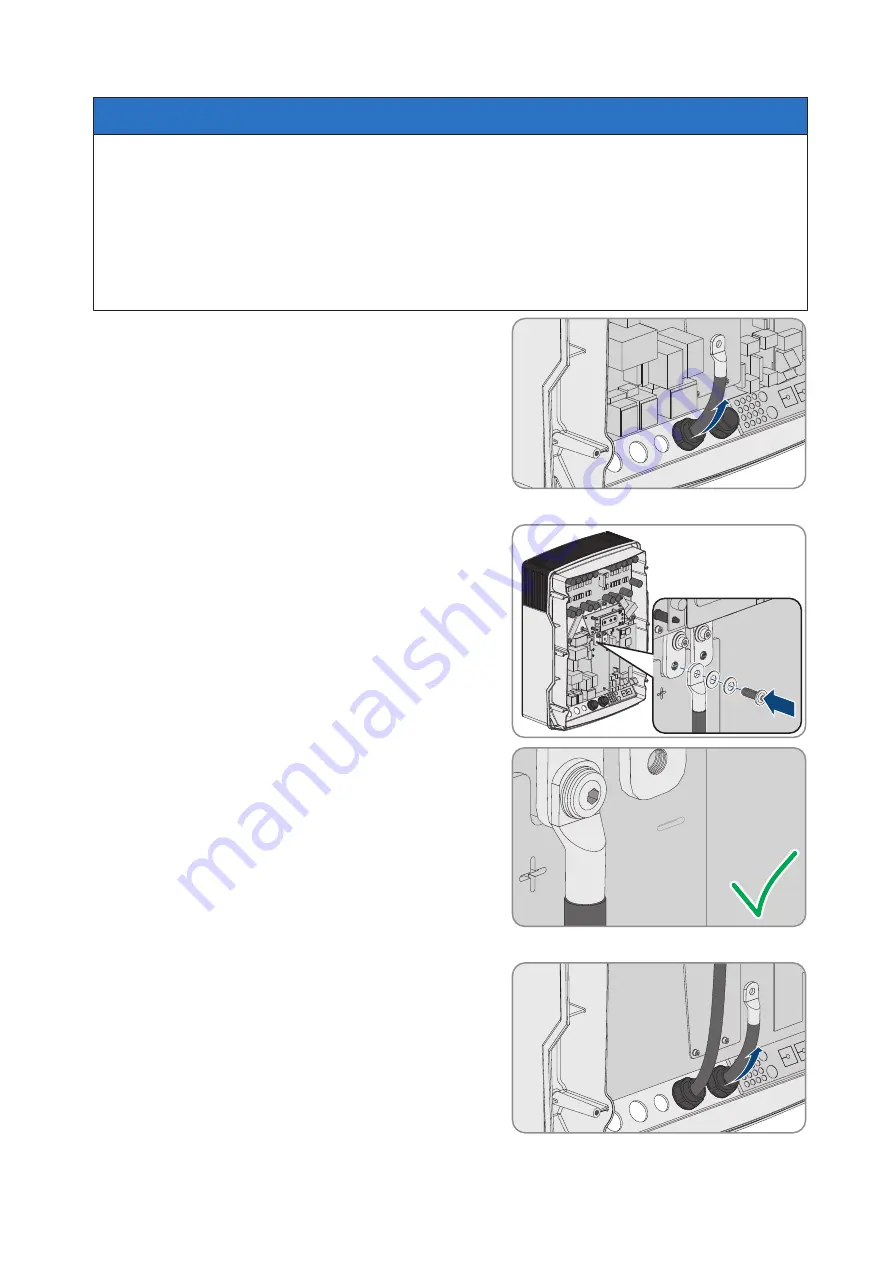
6 Electrical Connection
SMA Solar Technology AG
Operating manual
SI44M-80H-13-BE-en-15
56
5.
NOTICE
Damage to the battery inverter due to excessive electric currents because of the DC cables
being incorrectly connected
If the DC cables are swapped or incorrectly connected, dangerously high currents will flow after the load-
break switch has closed. These electric currents can damage the battery inverter.
• Use the required terminal lugs when connecting the DC cables.
• Ensure correct polarity when connecting the DC cables.
• Connect the DC cables as described in the following.
6. Strip off the insulation of the
DC+
cable and mount a terminal lug.
7. Route the
DC+
cable on the side of the protective cover marked with a
+
symbol.
8. Use an Allen key (AF 5) to fasten the
DC+
cable to the
DC+
connection with an M8x20 pan head screw (torque:
12 Nm). Be sure to adhere to the following screw assembly:
screw head | conical spring washer | fender washer | terminal
lug | DC connection.
9. Ensure that the entire contact surface of the fender washer is in
contact with the terminal lug.
10. Strip off the insulation of the
DC-
cable and mount a terminal lug.
11. Thread the
DC-
cable through the
DC-
cable gland into the
Sunny Island.
12. Route the
DC-
cable on the side of the protective cover marked with a
-
symbol.
















































