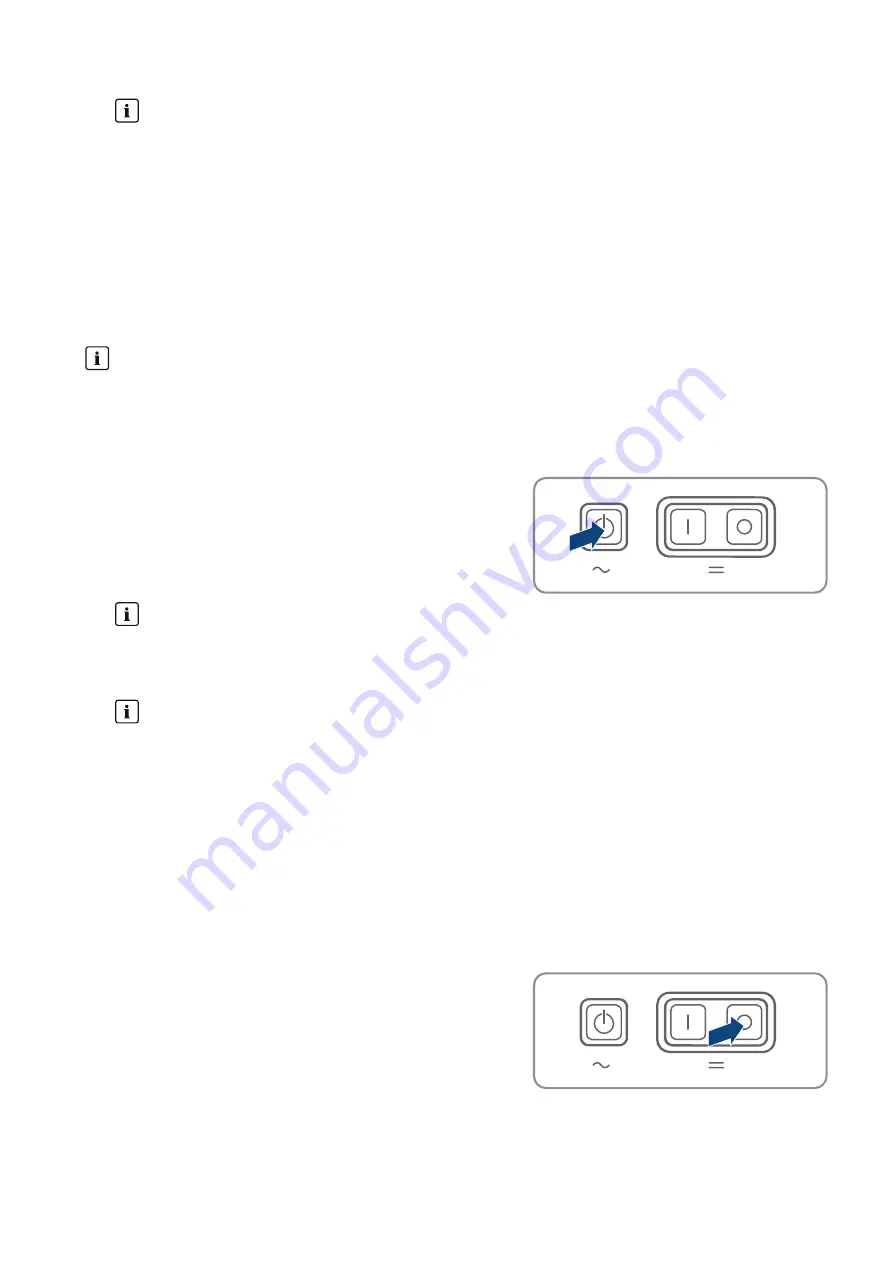
9 Starting and Stopping the System
SMA Solar Technology AG
Operating manual
119
SI44M-80H-13-BE-en-15
3.
Starting a multicluster system
When starting a multicluster system, the extension cluster masters wait for the start command from the main
cluster master.
• For multicluster systems, press and hold the "start-stop" button on the master of the main cluster until an
acoustic signal sounds.
☑ The inverter LED on each Sunny Island is glowing green. The Sunny Island inverters are in operation.
9.3
Stopping the System
If you stop the system, the Sunny Island switches from operation into standby mode. In standby mode, the Sunny Island
discharges the battery due to its standby consumption. Tip: For longer shutdown periods, switch off the Sunny Island
(see Section 9.4, page 119).
Stop via user interface
Stopping the inverter via the user interface is an alternative to pressing the start-stop button.
• To stop the inverter via the user interface, set
Device parameters > Device > Operation > General
operating mode
to
Stop
.
Procedure:
1. For systems with 1 Sunny Island, press the "start-stop" button on
the Sunny Island until an acoustic signal sounds.
2.
Stop of a single-cluster system
When stopping a single-cluster system, the slaves automatically follow the stop command of the master.
• For systems with up to 3 Sunny Island inverters, press and hold the "start-stop" button on the master until
an acoustic signal sounds.
3.
Stop of a multicluster system
When a multicluster system is stopped, the extension cluster masters automatically follow the stop command
from the main cluster master.
• For multicluster systems, press and hold the "start-stop" button on the master of the main cluster until an
acoustic signal sounds.
☑ The inverter LED on each Sunny Island is glowing orange. The Sunny Island inverters are in standby mode.
9.4
Switching off the System
Requirements:
☐ The system is stopped.
Procedure:
1. For systems with 1 Sunny Island, press and hold the "Off" button
until an acoustic signal sounds.
















































