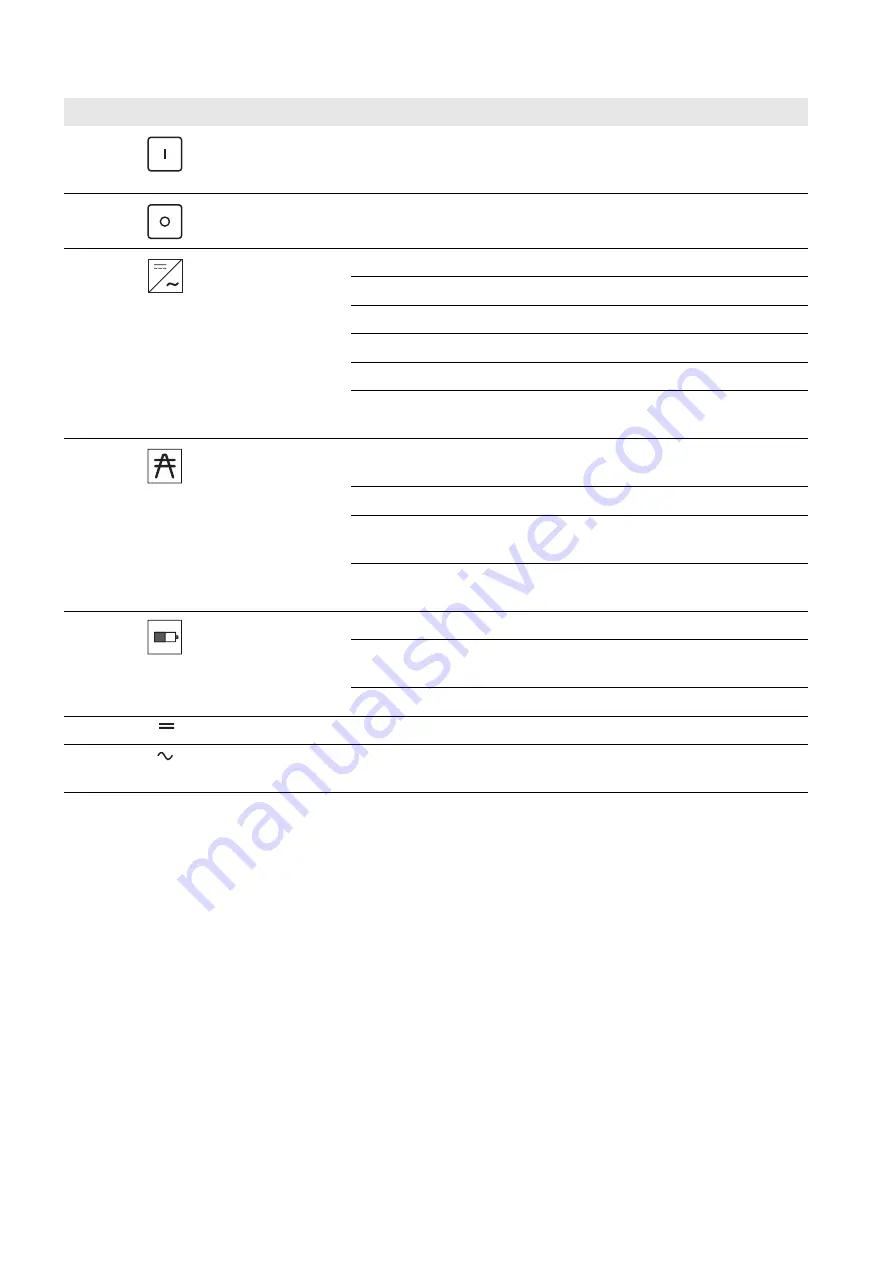
3 Product Description
SMA Solar Technology AG
14
SI30M-44M-60H-80H-BE-en-32
Operating Manual
3.3 Type Label
The type label clearly identifies the product. The type label is located on the right-hand side of the enclosure. You will find
the following information on the type label:
• Address of SMA Solar Technology AG
• Device type (Model)
• Serial number (Serial No.)
• Device-specific characteristics
You will require the information on the type label to use the product safely and when seeking customer support from the
SMA Service Line.
B
"On" button
‒
Pressing the "On" button will switch the Sunny Island
on. The Sunny Island is in standby mode after being
switched on.
C
"Off" button
‒
Pressing the "Off" button will switch the Sunny Island
off.
D
Inverter LED
not glowing
The Sunny Island is switched off.
glowing green
The Sunny Island is in operation.
glowing orange The Sunny Island is in standby mode.
glowing red
The Sunny Island switched off due to an error.
flashing quickly* The Sunny Island is not configured.
flashing
slowly**
The Sunny Island is in overnight shutdown.
E
Grid LED
not glowing
There is no voltage present from the generator or the
utility grid.
glowing green
Generator or utility grid is connected.
glowing orange The Sunny Island is synchronizing the stand-alone
grid with the generator or the utility grid.
glowing red
Error at the connection of the generator or the utility
grid.
F
Battery LED
glowing green
The battery state of charge is greater than 50%.
glowing orange The battery state of charge is between 50% and
20%.
glowing red
The battery state of charge is less than 20%.
G
Standby
‒
Position of the buttons for switching on and off
H
AC operation
‒
Position of the button for starting and stopping
operation
* Flashing at intervals of 0.5 s to 1 s
** Flashing at intervals of 1.5 s to 2 s
Position Symbol
Designation
Status
Explanation






































