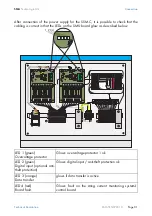SMA
Technologie AG
Configuration of the Sunny Central
Technical Description
SSM-TEN072310
Page 33
8.3 Detection of SSM-Cs
"Device Set-up...SMUs...Devices"
All SSM-C settings can be made here.
Before detection, make sure that no SSM-Cs have yet been detected, by means of the
"Registration" menu item.
8.3.1 Registration
"Device Set-up...SMUs...Devices...Registration"
8.3.2 Detection
"Device Set-up...SMUs...Devices...Detection"
When the
"Detection"
menu item is selected, the SCC automatically starts the
detection of new devices. After the devices have been detected, the new devices must
be accepted and saved.
Under the menu item
"Registration"
, check whether all serial numbers of the data
processing Piggy-Backs (SMU8HV-DVPB) from the respective SSM-Cs' SMU boards
are registered correctly. Each serial number found must match the actual serial number
on the DVPBHV-SMU8 (see the section entitled "Noting the Serial Number", page 32).
If it is not the case that all of the existing SMU boards are included in the registration,
the detection process can be repeated.
[ SMU Devices ]
Registration
Detection
Parameters Š
Measured Values
Information
There must be no entries here. If entries are present, delete all detected devices
(see also section 8.4 "Deleting Detected SSM-Cs", page 40)!
Information
If problems arise regarding detection of the SMU boards, read section 13!