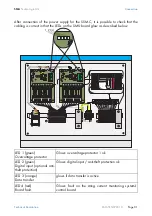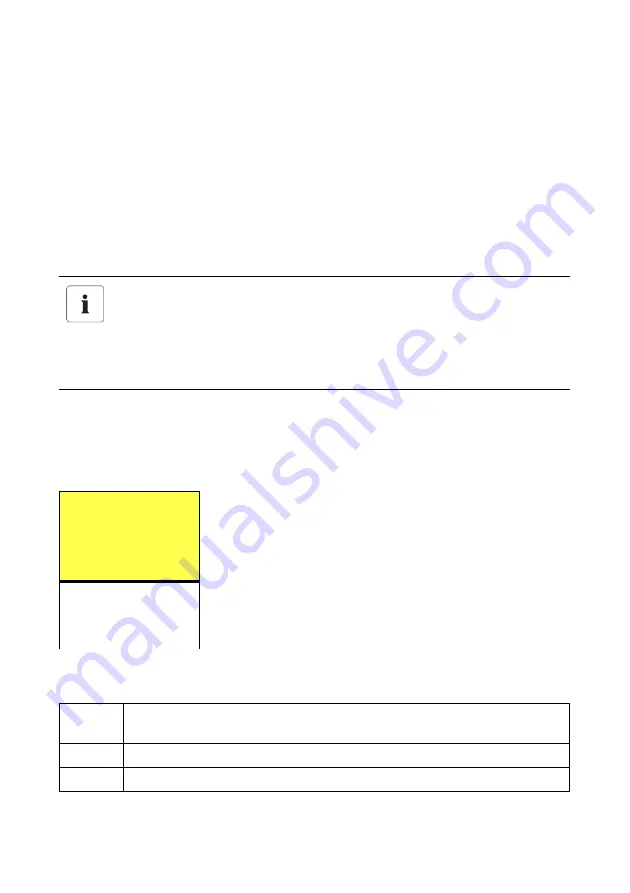
Configuration of the Sunny Central
SMA
Technologie AG
Page 32
SSM-TEN072310
Technical Description
8 Configuration of the Sunny Central
Password Protection
In order to configure the SSM-C in the SCC, it is necessary to enter the installer
password!
8.1 Sunny Data Control
In general, the SSM-C can be configured using a PC and Sunny Data Control (SDC).
SDC can be downloaded at www.SMA.de for free.
Details on the use of SDC are available in the technical description of SDC.
8.2 Serial Interface Settings
The COM1 interface must be configured at the SCC. Select the menu
"Device Set-
up"
and the corresponding submenu
"Interfaces"
. The menu item
"Communication"
allows editing of the COM1 interface.
"Device Set-up...Interfaces...Communication...COM1 SMUs"
Settings:
Information
This installation guide describes direct configuration at the SCC by means of
the control buttons. Configuration of the SCC using SDC is explained by means
of several examples.
[ COM1:SMUs ]
‡Medium...
...RS485
Baudrate... Š
...19200 Baud
Protocol...
...SMA-Net
Medium In general, for the SSM-Cs, RS485 is to be set as transfer medium between
the Sunny Central and the individual SSM-Cs.
Baudrate 19200 baud
Protocol
SMA-Net