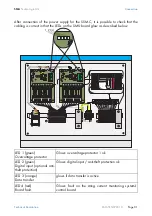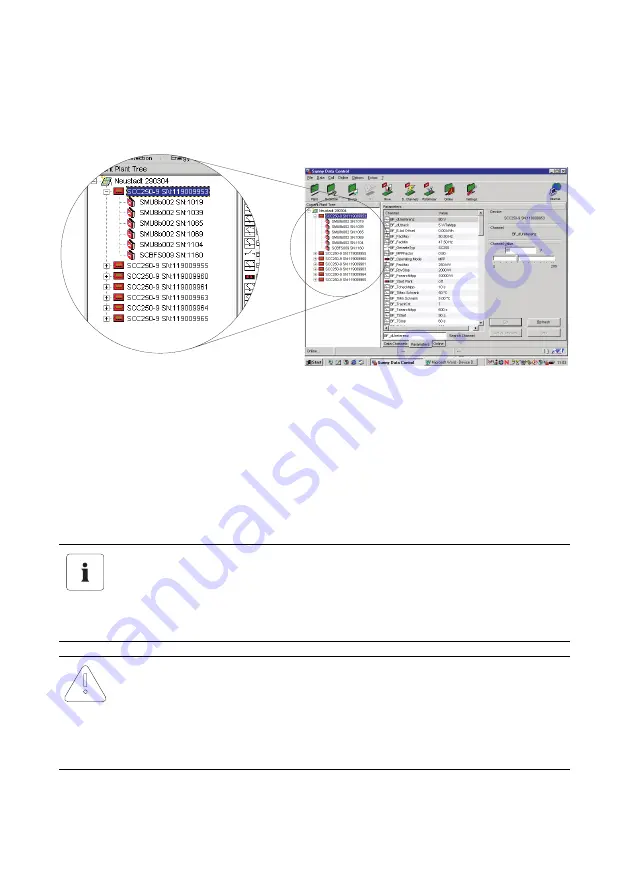
SMA
Technologie AG
Configuration of the Sunny Central
Technical Description
SSM-TEN072310
Page 35
Checking the Detection
The serial numbers found must match the actual serial numbers on the SMU8HV-DVPB
(see figure below).
8.3.3 Setting the Device Address
For identification of the individual SMU boards in the SSM-C, the device address "
SSM
Identifier
" must be set. The "
SSM Identifier
" is not the network address which
is automatically assigned upon detection.
Every SMU board in the SSM-C must be allocated a unique identifier between 1 and
40. This is necessary so that upon occurrence of a fault, the SMU board in the SSM-C
can be located precisely, and analysis can occur in the SCC. This makes
troubleshooting easier, for example, in the event of a string failure, or a deviating string.
Information
If no "
SSM Identifier
“ is set, it is not possible for the SCC to determine
which of the SSM-C's SMU boards has the PV array fault.
NOTICE!
The maximum "
SSM Identifier
“ number which can be managed from the
SCC is limited to 40. If "
SSM Identifier
“ is set > 40, analysis thereof is not
possible in the SCC.