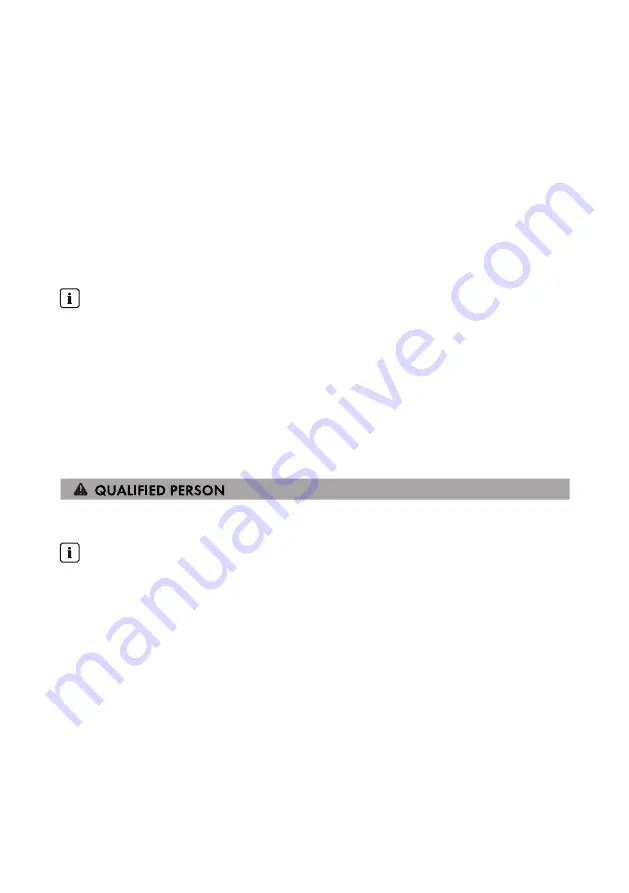
8 Operation
SMA Solar Technology AG
Operating manual
STP3-6-3AV-40-BE-en-13
62
3. Call up the menu
Device Parameters
.
4. Click on [
Edit parameters
].
5. Log in using the SMA Grid Guard code to change those parameters designated by a lock
(only for installers):
• Select the menu
User Settings
• In the subsequent context menu, select [
SMA Grid Guard login
].
• Enter the SMA Grid Guard code and select [
Login
].
6. Expand the parameter group that contains the parameter which is to be configured.
7. Change the desired parameters.
8. Select [
Save all
] to save the changes.
☑ The inverter parameters are set.
Accepting the settings
Saving the made settings is indicated by an hourglass symbol on the user interface. If the DC
voltage is sufficient, the data is transferred directly to the inverter and accepted. If the DC
voltage is too low (e. g. in the evening), the settings are saved, but they cannot be directly
transferred to or accepted by the inverter. As long as the inverter has not yet received and
accepted the settings, the hourglass symbol will continue to be displayed on the user interface.
The settings will be accepted when there is sufficient DC voltage applied and the inverter
restarts. As soon as the hourglass symbol appears on the user interface, the settings have been
saved. The settings will not be lost. You can log off of the user interface and leave the system.
8.11 Configuring the Country Data Set
By default, the inverter is set to a universally valid country data set. You must adjust the country
data set for the installation site.
The country data set must be set correctly.
If you select a country data set which is not valid for your country and purpose, it can cause a
disturbance in the PV system and lead to problems with the grid operator. When selecting the
country data set, you must always observe the locally applicable standards and directives as
well as the properties of the PV system (e.g. PV system size, grid-connection point).
• If you are not sure which standards and directives are valid for your country or purpose,
contact the grid operator.
Summary of Contents for STP3.0-3AV-40
Page 106: ...www SMA Solar com ...
















































