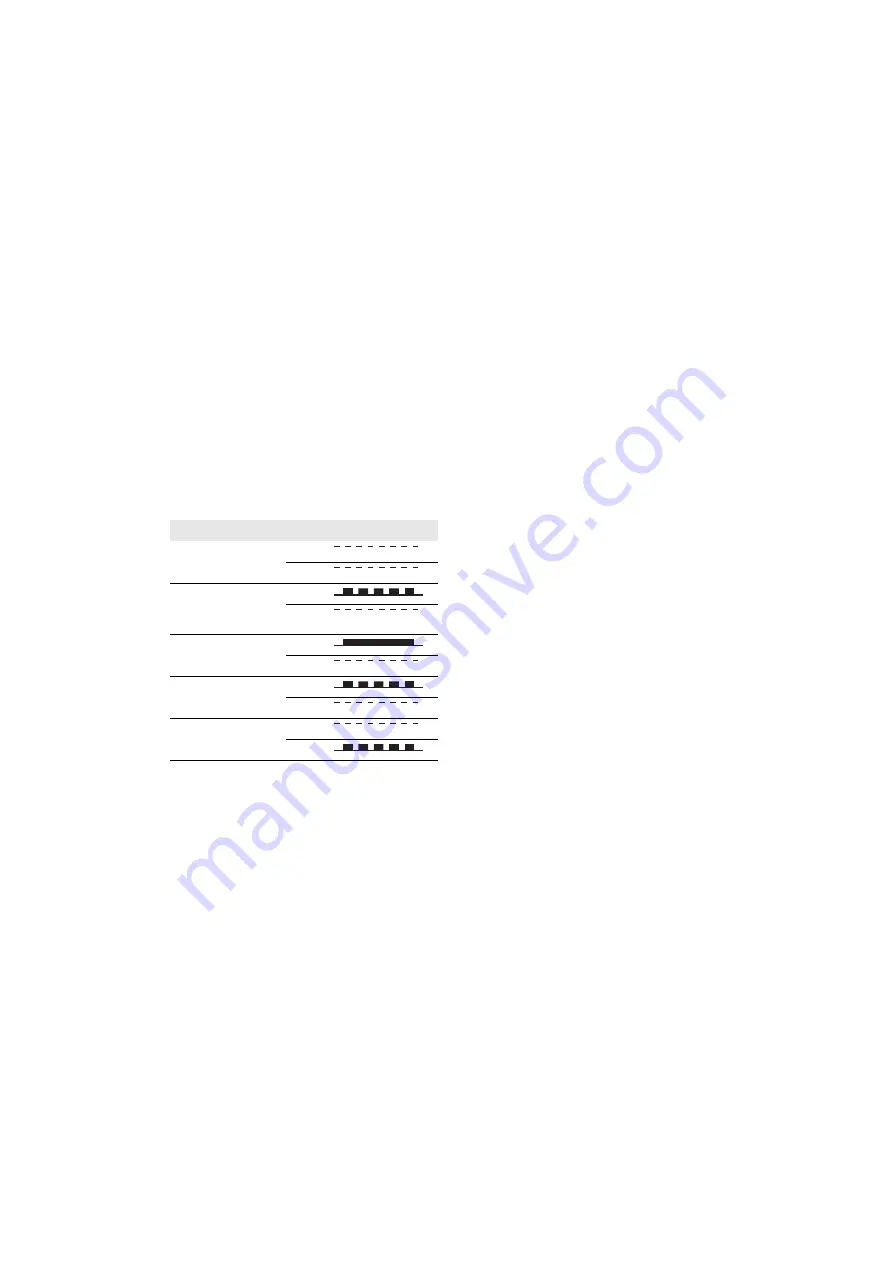
6 User Interface
SMA Solar Technology AG
32
STPS60-IA-xx-13
Installation Manual
6 User Interface
6.1 Design
The user interface comprises:
• LEDs to display the operating modes
• Local display, for all inverter variants. The local display
shows status information of the inverter. It is not
possible to set up or configure the inverter via the
display. The "#" in the display explains the operation
modes.
• Local commissioning and service tool (LCS-Tool). The
LCS-Tool can be used for configuring one or more
inverters.
6.2 Operating Modes
The inverter has five operation modes, indicated by LEDs.
Off grid
(LEDs off)
#0-51
Under certain operating conditions, the inverter disconnects
from the utility grid and shuts down. User and
communication interfaces remain powered for
communication purposes.
Connecting
(green LED flashing)
#52-53
Once the DC input voltage reaches the minimum initial
voltage required, the inverter goes into operation. The
inverter performs a series of internal self-tests, including
measurement of the resistance between the DC side and
ground. Meanwhile, it also monitors the grid parameters. If
the grid parameters are within the specifications during the
required period (depending on the grid code) and in
accordance with local standards and directives, the inverter
starts operating on the utility grid.
On grid
(green LED glowing)
#60
The inverter is connected to the utility grid and feeds into the
grid. The inverter disconnects from the utility grid in the
following cases:
• The inverter recognizes abnormal grid conditions
(depending on the grid code).
• An internal event occurs.
• Due to operating conditions.
Internal inverter event
(green LED flashing)
#54
The inverter waits for an internal state within the thresholds
(e.g. due to too high a temperature) before reconnecting to
the utility grid.
Fail safe
(red LED flashing)
#70
If the inverter detects an error in its circuits during the self-test
(in the "Connecting" operating mode) or during operation,
it switches over to the "Fail safe" operating mode and is
disconnected from the utility grid. The inverter remains in the
"Fail safe" operating mode until the DC power has been
absent for ten minutes or the inverter has been shut down
completely (AC+DC).
Status
LEDs
LEDs
Off grid (disconnected
from the utility grid)
Green
Red
Connecting
(connecting to the utility
grid)
Green
Red
On grid (utility grid)
Green
Red
Internal inverter event
Green
Red
Fail safe
Green
Red
















































