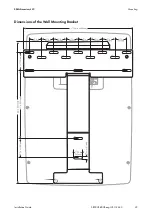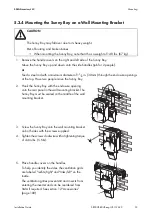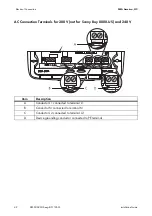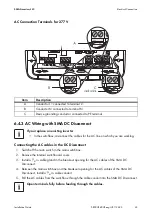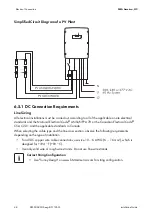SMA America, LLC
Electrical Connection
Installation Guide
SB50US-80US-eng-IUS112633
39
6.3 Opening the SMA DC Disconnect
1. Switch the SMA DC Disconnect to "0".
2. Loosen the screws in the right area of the SMA DC Disconnect. Use a cross-head screwdriver
(screw used: UNC no. 5x
3
/
4
in., cross-head, flat-head, metal).
3. Remove the screws and the washer of the cover on the underside of the SMA DC Disconnect.
4. Remove the knob.
5. Remove the cover of the SMA DC Disconnect:
– Pull the cover on the underside forward.
– In the process, simultaneously remove it from the
enclosure.
☑ The SMA DC Disconnect is open.
Do not fully remove the screws.
• If the knob of the SMA DC Disconnect cannot be removed, loosen the screw further.