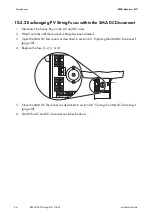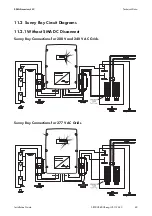SMA America, LLC
Maintenance
Installation Guide
SB50US-80US-eng-IUS112633
83
10.4 Checking the Fans
You can check the operation of the fans in 2 ways:
• Set the parameter "Fan Test" in installer mode to "1". To do this, use the Sunny Data, Sunny Data
Control, Sunny Boy Control, or the Sunny WebBox.
or
• Set the jumper on the sequential control board. The jumper for checking the fans is included in
the scope of supply of the Sunny Boy.
Setting the Parameter
1. Ask for the installer password from SMA Serviceline. See "Contact" on page 101.
2. Set the "Fan Test" parameter to "1" in the installer mode.
3. Check the air flow of the fans.
– The Sunny Boy draws in cold air through the fans and lets it out again through the handle
covers.
– Pay attention to unusual sounds.
4. After checking the fans, set the parameter "Fan Test" back to "0".
In the event of frost, the fan cannot be inspected.
Below 32 °F (0 °C), the fans are no longer controlled.