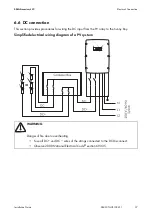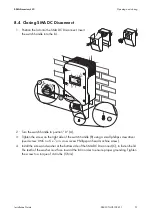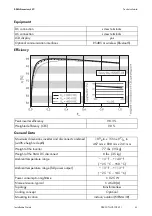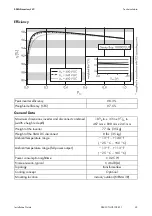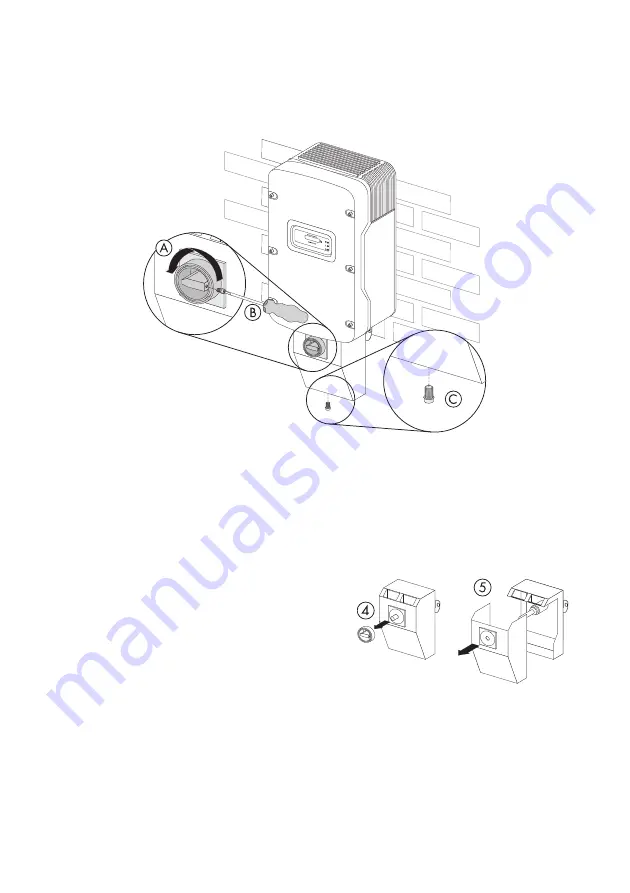
Opening and closing
SMA America, LLC
50
SB8-10TL-IUS103811
Installation Guide
8.3 Opening SMA DC Disconnect
1. Turn the SMA DC Disconnect off by turning the switch to ”0” (A).
2. Loosen the screw in the right area of the SMA DC Disconnect (B) using a small phillips
screwdriver (used screw: UNC no 5 x
3
⁄
4
in. cross recess Phillips pan head machine screw). Do
not remove the screw. Check if you can remove the knob of the SMA DC Disconnect. If not,
unscrew the screw further until you can remove the knob. The screw is attached with a rubber
washer in order to make the assembly easier.
3. Remove the screw and the washer from the bottom side of the SMA DC Disconnect (C), which
fastens the lid.
☑ The SMA DC Disconnect is open.
4. Pull off the switch handle.
5. Remove the lid of the SMA DC Disconnect by pulling
it down and moving it at the same time carefully
forward at its lower edge.