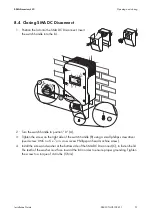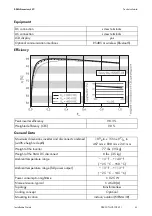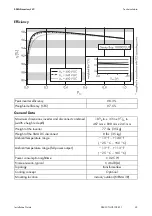SMA America, LLC
Troubleshooting
Installation Guide
SB8-10TL-IUS103811
57
10.1.1 Inspecting and changing the varistors
Varistors are designed according to the expected product use. Their functionality may diminish with
following repeated responses as a result of overvoltages. It is therefore possible that one of the
varistors has lost its protective function.
You can inspect the varistors in the following manner:
1. Open the DC Disconnect as described in section 8.3 ”Opening SMA DC Disconnect”
2. Inspect the varistors for discoloration or other signs of visual damage.
If varistors are discolored or damaged, you must replace them. Always replace the entire set of
varistors. Refer to the section 6.4 (Page 30) for the position of the varistors.
3. Insert an insertion tool into the openings of the
terminal contacts (1).
☑ The terminal clamps loosen.
If you do not receive an insertion tool for operating
the terminal clamps with your replacement
varistors: Open the individual terminal contacts
using a 3.5 mm screwdriver.
4. Remove the varistor (2).
5. Insert a new varistor (3).
6. Close the DC Disconnect as described in section 8.4 ”Closing SMA DC Disconnect” (page 51).
☑ The check and replacement of the varistors is completed.
NOTICE
Destruction of the inverter due to overvoltage can result.
If varistors are missing, the inverter is no longer protected against overvoltages.
• Procure replacement varistors as soon as possible and replace the defective ones
immediately.
• Do not operate inverters with faulty varistors or no varistors at all.
You must order an AC varistor replacement kit from SMA.
• See section "Accessories" (Page 70) for the order number.