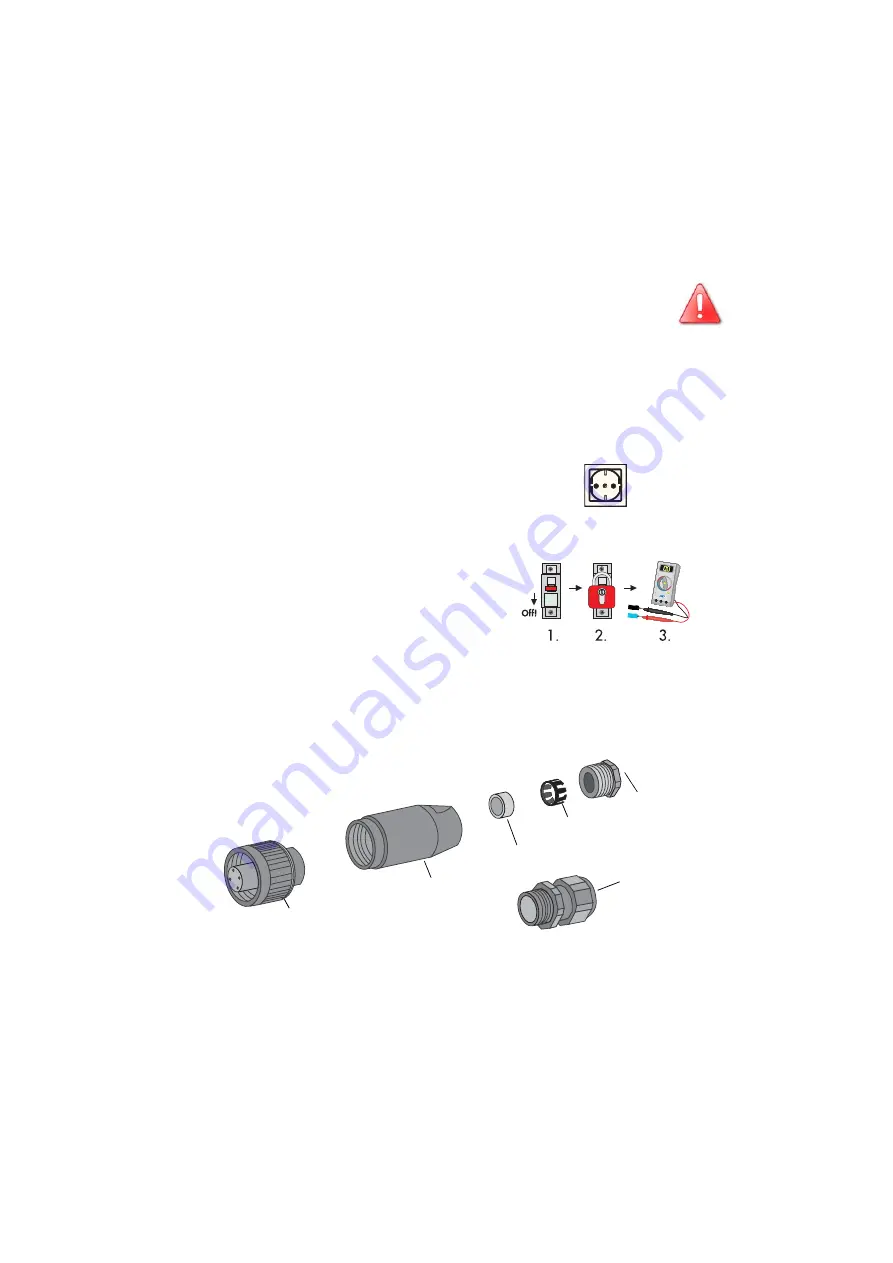
SMA
Technologie AG
Installation
Installation Guide
SB2500-11:SE2006
Page 21
Connecting the AC output
A round plug connector system is used, which allows various cable cross-sections to
be used in the cable outlet. For this reason, the accessories kit includes a PG13.5
pressure screw and a PG16 pressure screw. Check which screw fitting is the right one
for your AC cable.
To connect up the AC output, follow these steps:
3.
Now take the AC connection socket parts from the accessories kit and connect
up the cable, with shielding and insulation stripped, as described on the
following pages:
Before you connect the mains cable to the AC connection socket,
make sure that no voltage is present at the cable.
1.
Check the grid voltage. If this is higher than 260
V, the Sunny Boy 2500 will not be fully
operational. In this case, contact the local grid
operator for assistance.
Max. 260 V!
The maximum grid voltage for feeding
electricity into the grid is 260 V!
2.
Isolate the grid connection (switch the line circuit
breaker to its "off" position), make sure it cannot
be switched back on, and test to make sure no
voltage is present.
You must make sure that no voltage is
present at the AC output before working
on the Sunny Boy.
Sealing ring
for PG13.5
Cord grip
for PG13.5
Threaded sleeve
Socket element
Pressure screw
for PG13.5
Pressure screw
version PG16
for large cable
cross-sections
Summary of Contents for SUNNY BOY 2500
Page 2: ......
Page 6: ...Table of Contents SMA Technologie AG Page 6 SB2500 11 SE2006 Installation Guide ...
Page 8: ...Foreword SMA Technologie AG Page 8 SB2500 11 SE2006 Installation Guide ...
Page 10: ...Safety information SMA Technologie AG Page 10 SB2500 11 SE2006 Installation Guide ...
Page 38: ...Replacing the varistors SMA Technologie AG Page 38 SB2500 11 SE2006 Installation Guide ...
Page 44: ...Contact SMA Technologie AG Page 44 SB2500 11 SE2006 Installation Guide ...
Page 45: ......
















































