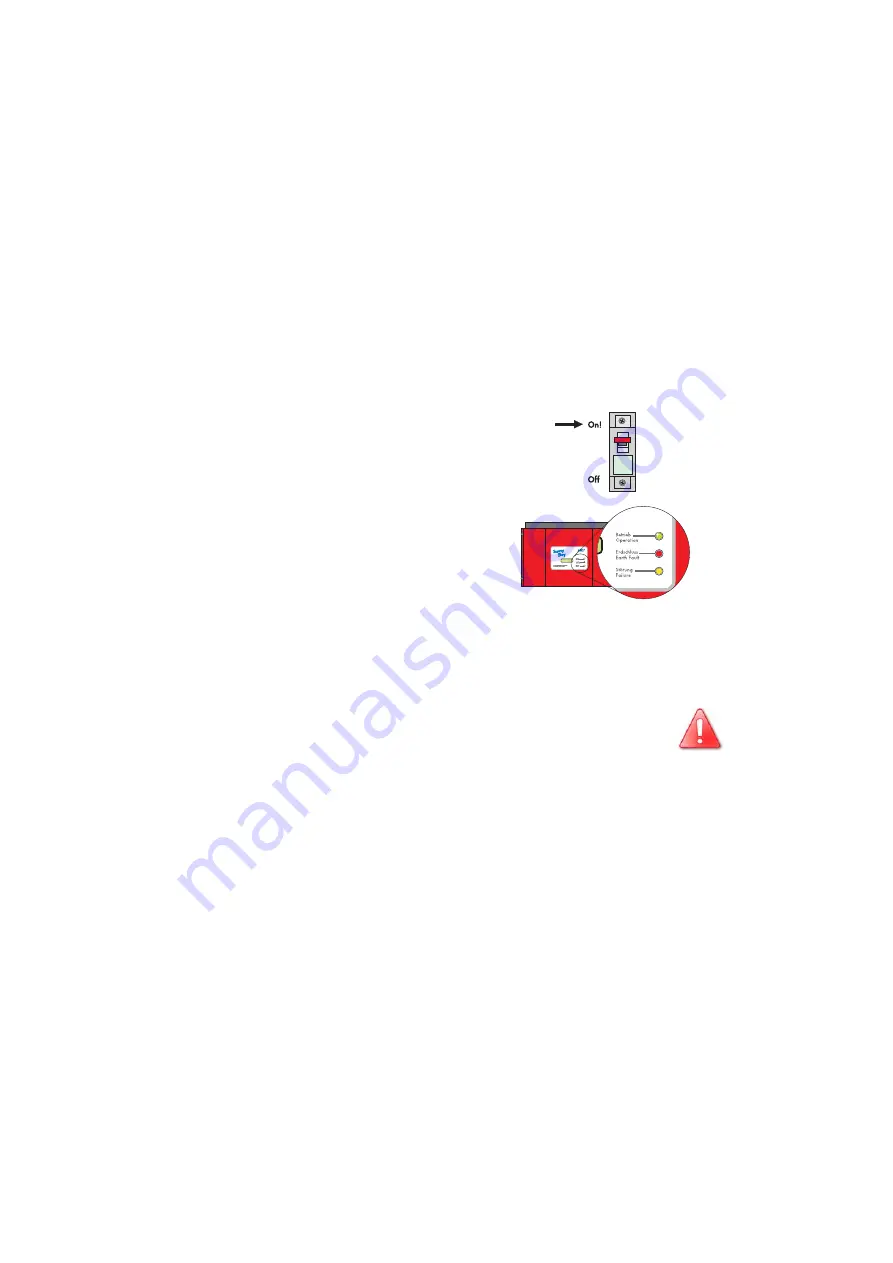
SMA
Technologie AG
Installation
Installation Guide
SB2500-11:SE2006
Page 27
5.3 Startup
You can start up the Sunny Boy 2500 when
• the lid is securely screwed on the enclosure,
• the AC (mains) cable is connected correctly,
• the DC cables (PV strings) are fully connected and the unused DC plug connectors
on the bottom of the enclosure are closed using the protective caps.
How to start up the inverter
Check the string voltages again to make sure they are within the limits stated in
section 4.2 "PV generator requirements" (page 15). If the string voltages are too
high, the PV generator's planner / installer should be called upon for assistance.
If despite checking the string voltages the LED signal occurs again when the PV
generator is connected to the Sunny Boy 2500, disconnect the PV generator from the
Sunny Boy again and contact
SMA
Technologie AG (see section 10 "Contact"
1.
First of all, switch the line circuit breaker to the
„on“ position.
2.
Check whether the LEDs indicate trouble-free
operation of the Sunny Boy 2500 based on the
table on the next page. In that case, startup has
been successfully completed.
If the bottom yellow LED flashes four times at intervals of one
second, the grid voltage and the PV generator must be
disconnected from the Sunny Boy 2500 immediately! There is a risk
of damage to the inverter resulting from excessive DC input
voltage.
Summary of Contents for SUNNY BOY 2500
Page 2: ......
Page 6: ...Table of Contents SMA Technologie AG Page 6 SB2500 11 SE2006 Installation Guide ...
Page 8: ...Foreword SMA Technologie AG Page 8 SB2500 11 SE2006 Installation Guide ...
Page 10: ...Safety information SMA Technologie AG Page 10 SB2500 11 SE2006 Installation Guide ...
Page 38: ...Replacing the varistors SMA Technologie AG Page 38 SB2500 11 SE2006 Installation Guide ...
Page 44: ...Contact SMA Technologie AG Page 44 SB2500 11 SE2006 Installation Guide ...
Page 45: ......
















































