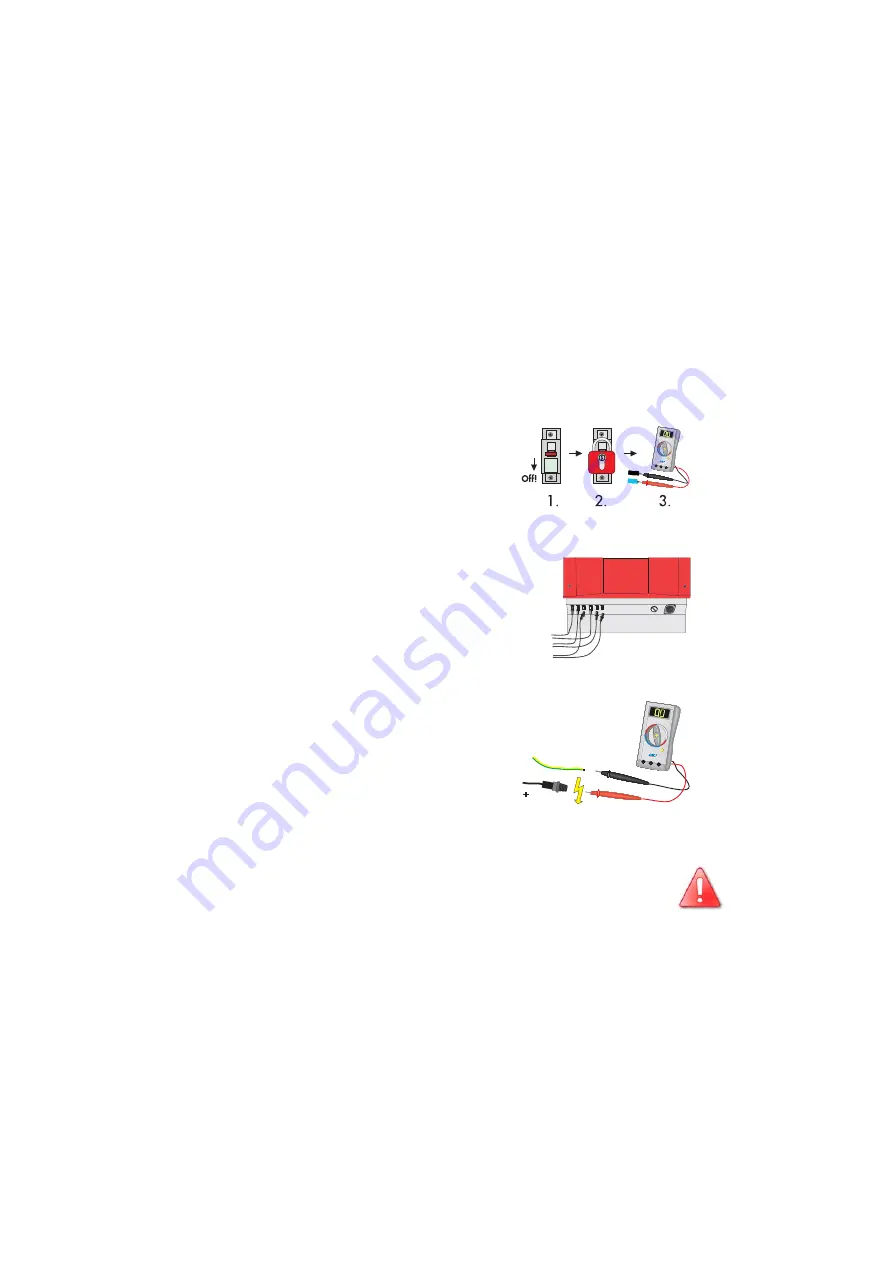
SMA
Technologie AG
Replacing the varistors
Installation Guide
SB2500-11:SE2006
Page 35
8 Replacing the varistors
The Sunny Boy 2500 is a complex high-technology device. As a result, the
possibilities for fixing faults on site are limited to just a few items. Please don't try to
carry out repairs other than those described here. Use the
SMA
Technologie AG 24-
hour exchange service and repair service instead.
If the red LED on the status display glows continuously during operation, you should
first of all make sure that there is no ground contact in the PV generator. Only skip
points 3 to 5 if the green LED is permanently lit at the same time.
4.
If the measured voltages are constant and if their total is roughly the same as
the open circuit voltage of the string then there is a ground contact in this string.
Its approximate location can be deduced from the relationships between the
voltages.
1.
Disconnect the Sunny Boy 2500 from the low
voltage grid (switch the line circuit breaker to its
"off" position or pull out the AC plug). Make
sure the grid cannot be inadvertently
reconnected.
You must make sure that no voltage is
present at the AC output before opening
the Sunny Boy.
2.
Disconnect the DC plug connectors for all
strings. Make sure you note the order of the
individual inverter inputs so you can put them
back in the right place later!
Disconnect the PV generators from the
Sunny Boy.
3.
Taking one DC plug connector at a time,
measure the voltages between one DC plug
connector of a string and earth potential. Pay
attention to the safety warnings!
Measure the voltage between DC plug
connectors and earth potential.
Caution! Dangerous high voltages may be present. Danger of
death!
+
-
+
-
String 1
String 2
-
String 3
+
PE
Summary of Contents for SUNNY BOY 2500
Page 2: ......
Page 6: ...Table of Contents SMA Technologie AG Page 6 SB2500 11 SE2006 Installation Guide ...
Page 8: ...Foreword SMA Technologie AG Page 8 SB2500 11 SE2006 Installation Guide ...
Page 10: ...Safety information SMA Technologie AG Page 10 SB2500 11 SE2006 Installation Guide ...
Page 38: ...Replacing the varistors SMA Technologie AG Page 38 SB2500 11 SE2006 Installation Guide ...
Page 44: ...Contact SMA Technologie AG Page 44 SB2500 11 SE2006 Installation Guide ...
Page 45: ......












































