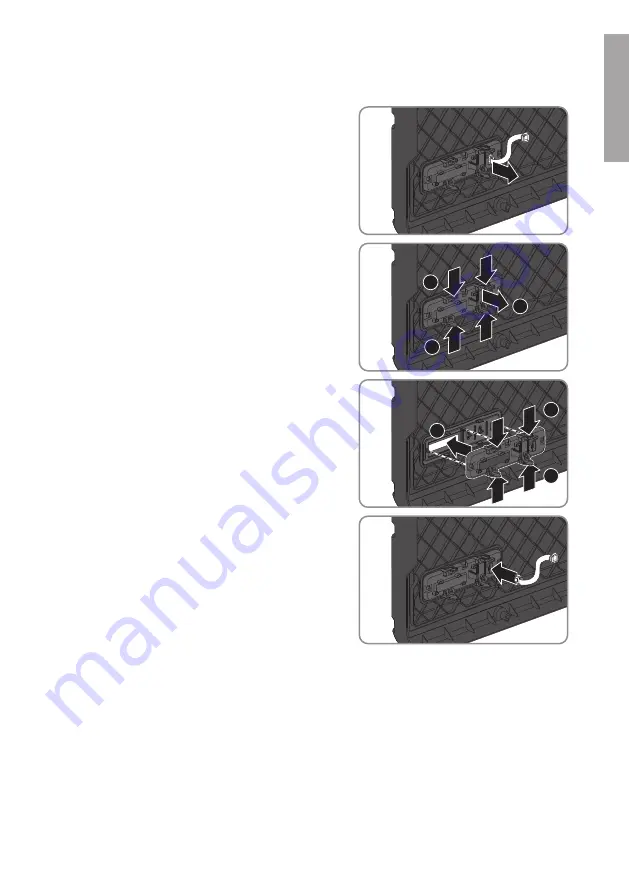
5 Replacing the Display
1. Pull the ribbon cable out of the jack of the
defective display assembly and put it aside.
2. Detach the locking tabs and remove the display
assembly.
1
2
1
3. Insert the new display assembly. Make sure that
the display is on the correct side.
2
1
2
4. Plug the ribbon cable into the jack on the display
assembly.
5. Ensure that the ribbon cable is securely in place.
6. Recommission the inverter (see inverter manual).
5 Replacing the Display
SMA Solar Technology AG
Service Manual
9
SB30-77-1SP-US-40-AT-Display-SG-xx-10
ENGLISH
Summary of Contents for SUNNY BOY 3.0-US
Page 34: ...www SMA Solar com...










































