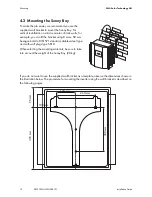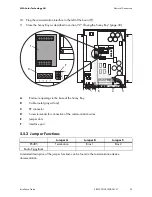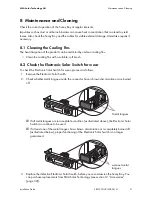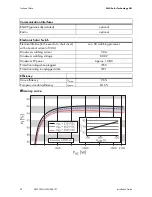SMA Solar Technology AG
Electrical Connection
Installation Guide
SB3300TLHC-IEN094121
23
5.5 The Communications Interface
The communication interface is used to communicate with SMA communication devices (e.g. Sunny
Boy Control, Sunny WebBox) or a PC with appropriate software (e.g. Sunny Data Control).
Depending on the selected communication interface, up to 2500 inverters can be interconnected.
Detailed information on this topic can be found in the communication device manual, the software or
on the Internet at www.SMA.de/en.
For the installation of the communication interfaces there are the following possibilities:
• RS485, Funk Piggy-Back (see section 5.5.1 ”Connection RS485, Radio Piggy-Back”
(page 24))
The detailed wiring diagram for each communication interface can be found in the communication
device manual. This wiring diagram includes the following information:
• Details on the required cable type
• Which of the inverter's connections are used
• Whether jumpers need to be mounted, and if so, which jumpers
• Whether the PE needs to be connected to the cable shield
The next pages will describe the following:
• The housing feed-throughs for the communication interface
• The permitted cable route in the Sunny Boy
• The location of the PE connector
• The location of the screw terminals for connecting the communication wires
• The location of the jumper slots
• The location of the interface port
• The location of the interface port for the PLC power module and the Powerline modem