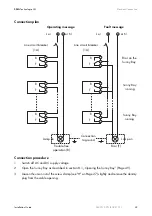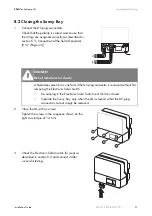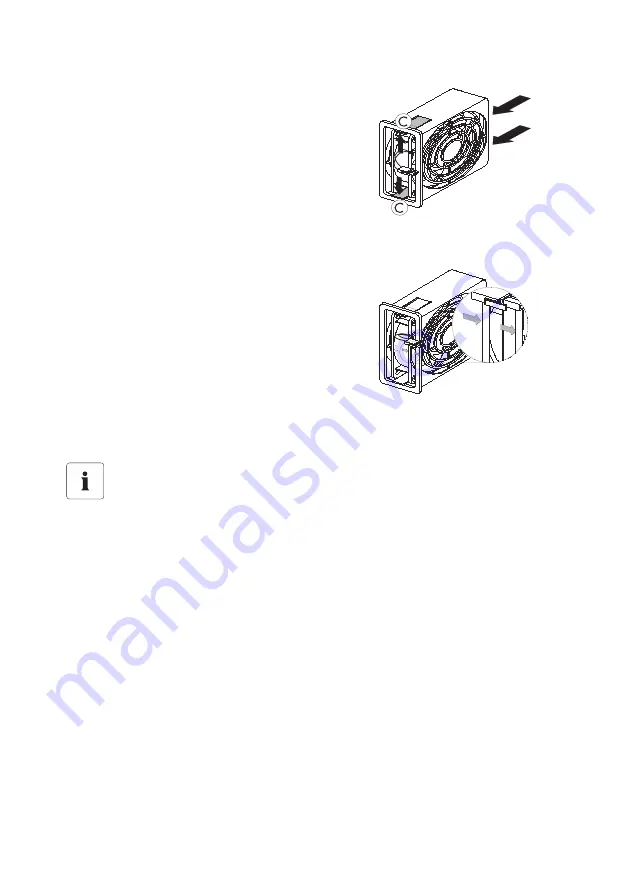
Maintenance
SMA
Technologie AG
54
SB40TL_50TL-IEN081211
Installation Guide
5.
Push the upper and lower latches on the fan (C)
outwards and press the fan out of the housing from
the rear.
6.
Clean the housing with a soft brush, a paint brush,
a cloth or compressed air.
7.
Clean the fan with a soft brush, a paint brush, or a
cloth and water. Do not use compressed air as this
can damage the fan.
8.
After cleaning, assemble everything in reverse order and close the Sunny Boy as described in
section 8.2 „Closing the Sunny Boy” (Page 51).
The arrows on the fan housing and on the fan must
point to the right on assembly.
The latches on the right of the fan housing must
grip under the housing wall when inserted in the
Sunny Boy.
9.
The fan can be tested for function using a
communication component, as described in the
following section.
9.1.2 Testing the Fan
1.
Request the installer password on the SMA Technical Service Line (contact: see Page 72).
2.
Set the "CoolSys.FanTst" parameter in installer mode to "On" (using a communication device).
3.
Check the fans' air-flow. The Sunny Boy sucks air in from underneath and then blows it back
out on the upper sides. Listen for any unusual noise, which could indicate incorrect installation
or that the fans are faulty.
4.
Set the "CoolSys.FanTst" parameter back to "Off" after testing the fan.
Testing the fan
You need a special data acquisition device or a PC with corresponding software to test
the fan in order to change the parameters of the Sunny Boy.
You also need the installer password to access the installer mode.
Summary of Contents for SUNNY BOY 4000TL
Page 6: ...SMA Technologie AG 6 SB40TL_50TL IEN081211 Installation Guide...
Page 16: ...Technical Data SMA Technologie AG 16 SB40TL_50TL IEN081211 Installation Guide Efficiency curve...
Page 73: ...SMA Technologie AG Contact Installation Guide SB40TL_50TL IEN081211 73...
Page 74: ...Contact SMA Technologie AG 74 SB40TL_50TL IEN081211 Installation Guide...