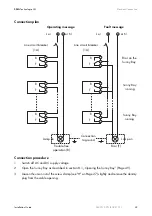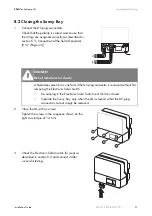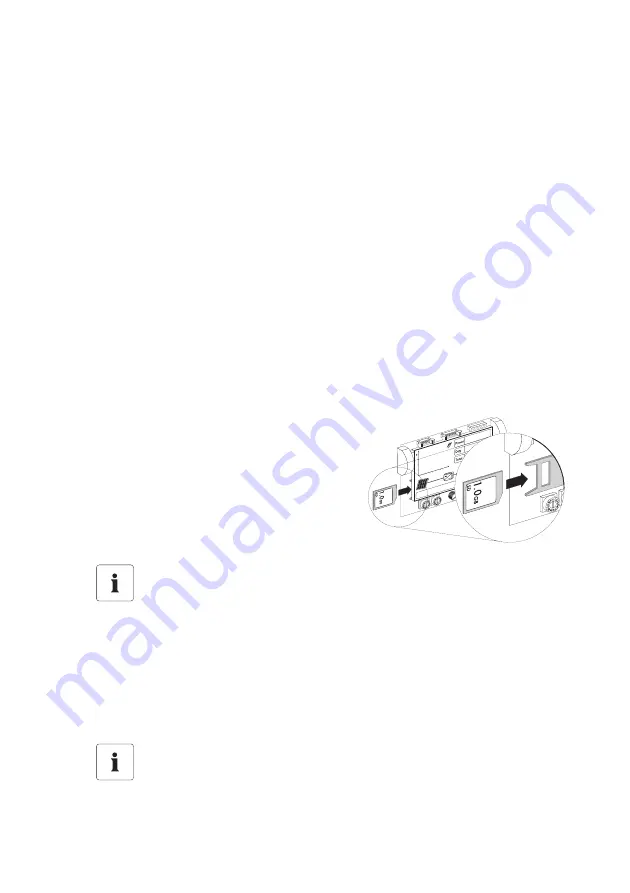
SD Card Slot
SMA
Technologie AG
56
SB40TL_50TL-IEN081211
Installation Guide
10 SD Card Slot
There are many applications which require reading from an SD card:
•
A firmware update is required on discussion with the SMA Technical Service Line.
SMA sends you a file with the firmware update via e-mail.
•
You require adapted parameter settings for your installation location.
Request this from SMA. SMA will then send you an e-mail containing a file with the
corresponding settings and instructions on how to make them.
•
Entering the Inst. code to unlock parameter sets (to allow you to configure a new country data
set via the rotary switches or change parameters). If necessary, you can request instructions
for the procedure from SMA, or they are sent with the required files.
Use an SD card with at least 2 GB of storage space.
Firmware update
1.
Save the required files on the SD card in the following directory:
SD card drive:\UPDATE
2.
Open the Sunny Boy as described in section 8.1 „Opening the Sunny Boy” (Page 49).
3.
Insert the SD card into the slot with the slanted
corner at the bottom until it locks into place.
4.
Close the Sunny Boy as described in section 8.2
„Closing the Sunny Boy” (Page 51).
5.
The Sunny Boy starts updating (the display shows
< Reading SD card >).
6.
< Update file ok > is shown on the display after the update file has been read correctly.
7.
The update messages of the components in question are then displayed consecutively (see
section 11.1 „Update messages” (Page 58)).
Different display messages
If the display shows messages other than those displayed here, there is an error.
The error messages are described in section 11.2 „Error Messages” (Page 59)
ordered by the event number on the display.
Switching off the display
During the update, the display may be switched off for up to a minute (no display).
Summary of Contents for SUNNY BOY 4000TL
Page 6: ...SMA Technologie AG 6 SB40TL_50TL IEN081211 Installation Guide...
Page 16: ...Technical Data SMA Technologie AG 16 SB40TL_50TL IEN081211 Installation Guide Efficiency curve...
Page 73: ...SMA Technologie AG Contact Installation Guide SB40TL_50TL IEN081211 73...
Page 74: ...Contact SMA Technologie AG 74 SB40TL_50TL IEN081211 Installation Guide...