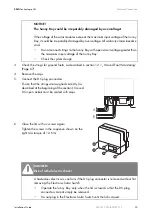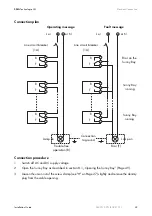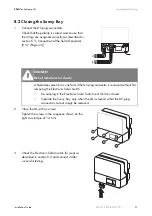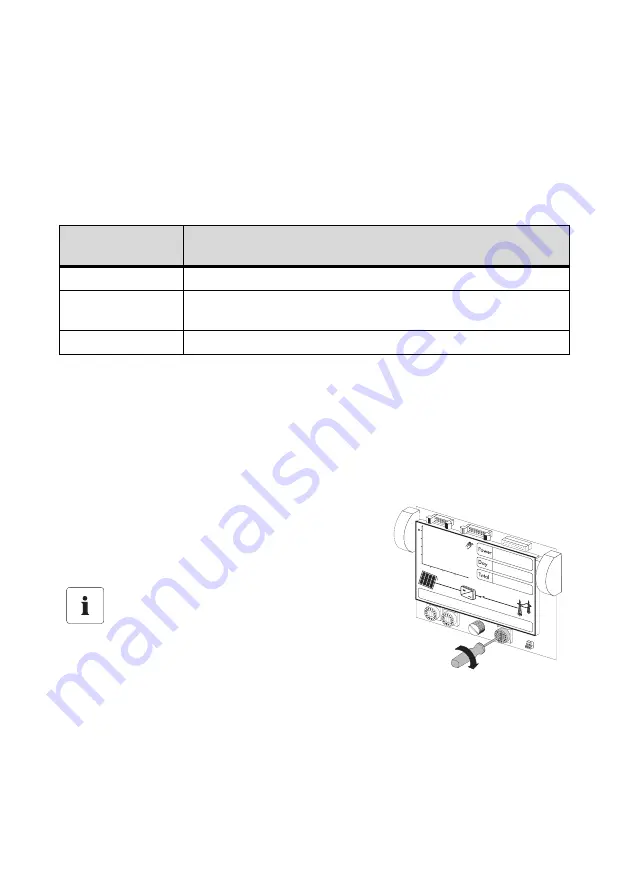
SMA
Technologie AG
Electrical Connection
Installation Guide
SB40TL_50TL-IEN081211
41
6.5 Communication
6.5.1 Bluetooth
Bluetooth communication with a communication device is activated by default. Bluetooth
networking with other inverters is deactivated ex works (switch position 1 is the condition on
delivery). Bluetooth communication is set using a rotary switch inside the Sunny Boy.
The following settings can be made for the rotary switch:
In order to distinguish the inverters of your system from those of adjacent systems for Bluetooth
communication, you can assign an individual Bluetooth ID for the inverters in your system (switch
setting 2 ... F). However, this is only necessary if the adjacent system is within 500 m of your system.
All inverters in your system must have the same Bluetooth ID to ensure that they are registered by
your communication device.
To do so, proceed as follows:
1.
Open the Sunny Boy as described in section 8.1 „Opening the Sunny Boy” (Page 49).
2.
Set the arrow on the right rotary switch to the
required position using a screwdriver (2.5 mm).
3.
Close the Sunny Boy as described in section 8.2
„Closing the Sunny Boy” (Page 51).
Switch position
(Bluetooth ID)
Setting
0
Off
1
No networking with other inverters, Bluetooth communication with
communication device possible (factory setting).
2 ... F
Networking with other inverters
Saving the settings
The Bluetooth settings do not become active
until the line circuit breaker is switched on
again and after the PV generator is connected
and the Electronic Solar Switch is plugged in
again.
Summary of Contents for SUNNY BOY 4000TL
Page 6: ...SMA Technologie AG 6 SB40TL_50TL IEN081211 Installation Guide...
Page 16: ...Technical Data SMA Technologie AG 16 SB40TL_50TL IEN081211 Installation Guide Efficiency curve...
Page 73: ...SMA Technologie AG Contact Installation Guide SB40TL_50TL IEN081211 73...
Page 74: ...Contact SMA Technologie AG 74 SB40TL_50TL IEN081211 Installation Guide...