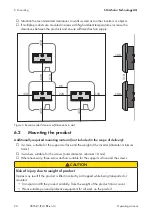5 Product Overview
SMA Solar Technology AG
Operating manual
SB55-LV-JP-41-BE-en-13
18
WLAN
The product is equipped with a WLAN interface as standard. The inverter is delivered with the
WLAN interface activated as standard. If you do not want to use WLAN, you can deactivate the
WLAN interface.
In addition, the product has a WPS function. The WPS function is for automatically connecting the
product to a network (e.g. via router) and establish a direct connection between the product and
an end device.
Modbus
The product is equipped with a Modbus interface. The Modbus interface is deactivated by default
and must be configured as needed.
The Modbus interface of the supported SMA products is designed for industrial use – via SCADA
systems, for example – and has the following tasks:
• Remote query of measured values
• Remote setting of operating parameters
• Setpoint specifications for system control
SMA ShadeFix
The inverter is equipped with the shade management system SMA ShadeFix. SMA ShadeFix uses
an intelligent MPP tracking system to determine the operating point with the highest output during
shading conditions. With SMA ShadeFix, inverters use the best possible energy supply from the PV
modules at all times to increase yields in shaded systems. SMA ShadeFix is enabled by default. The
time interval of SMA ShadeFix is usually six minutes. This means that the inverter determines the
optimum operating point every six minutes. Depending on the PV system or shading situation, it may
be useful to adjust the time interval.
All-pole sensitive residual-current monitoring unit
The all-pole sensitive residual-current monitoring unit detects alternating and direct differential
currents. In single-phase and three-phase inverters, the integrated differential current sensor detects
the current difference between the neutral conductor and the line conductor(s). If the current
difference increases suddenly, the inverter disconnects from the utility grid.
SMA Smart Connected
SMA Smart Connected is the free monitoring of the product via the SMA Sunny Portal. Thanks to
SMA Smart Connected, the operator and qualified person will be informed automatically and
proactively about product events that occur.
SMA Smart Connected is activated during registration in Sunny Portal. In order to use SMA Smart
Connected, it is necessary that the product is permanently connected to Sunny Portal and the data
of the operator and qualified person is stored in Sunny Portal and up-to-date.
5.4
LED Signals
The LEDs indicate the operating state of the product.