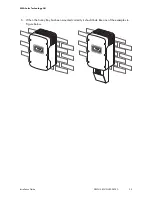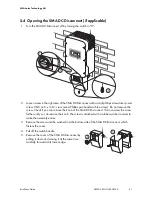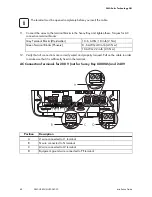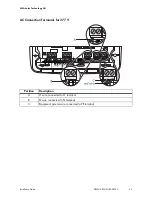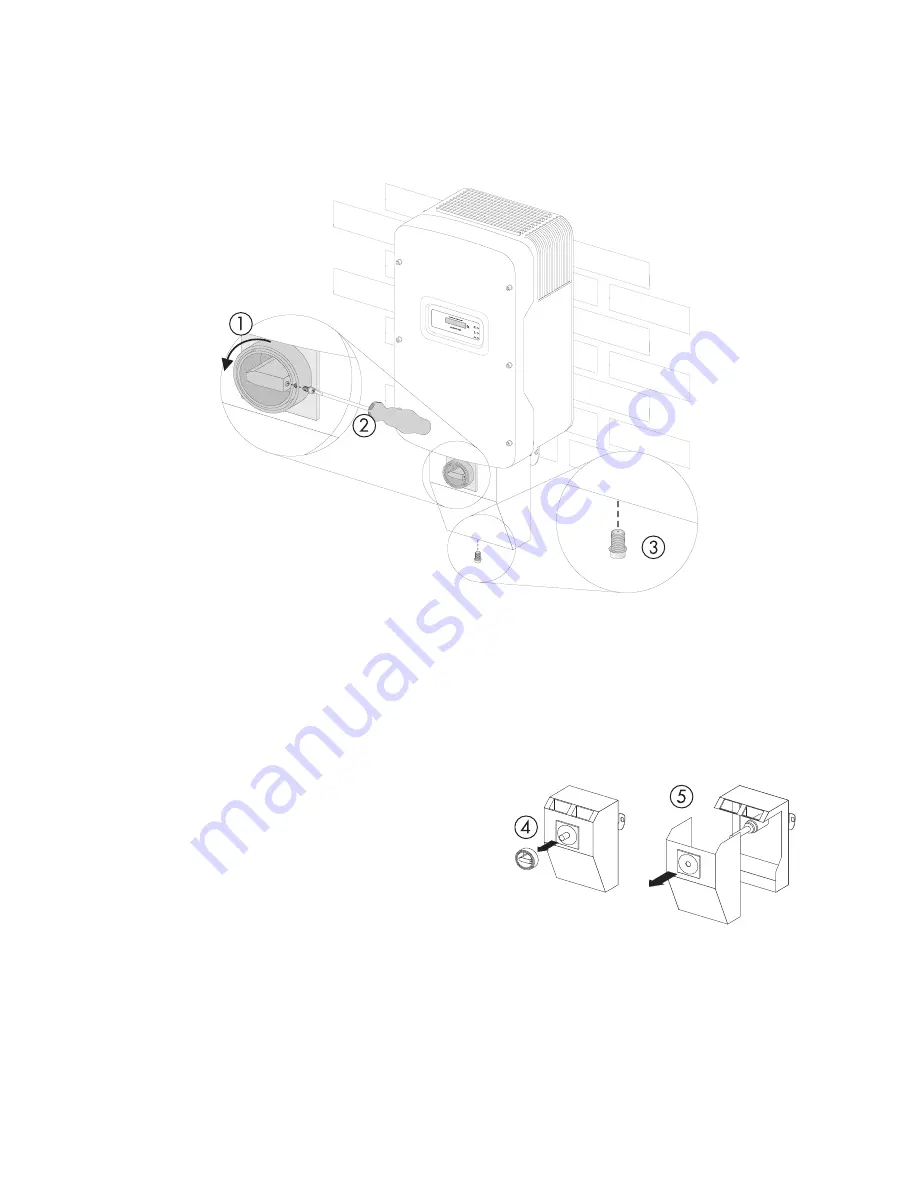
SMA Solar Technology AG
Installation Guide
SB50US-80US-IUS094030
41
5.4 Opening the SMA DC-Disconnect (if applicable)
1. Turn the SMA DC-Disconnect off by turning the switch to "0".
2. Loosen screw in the right area of the SMA DC-Disconnect with a small phillips screwdriver (used
screw: UNC no 5 x 3/4“, cross recess Phillips pan head machine screw). Do not remove the
screw. Check if you can remove the knob of the SMA DC-Disconnect. If not, unscrew the screw
further until you can remove the knob. The screw is attached with a rubber washer in order to
make the assembly easier.
3. Remove the screw and the washer from the bottom side of the SMA DC-Disconnect, which
fastens the cover.
4. Pull off the switch handle.
5. Remove the cover of the SMA DC-Disconnect by
pulling it down and moving it at the same time
carefully forward at its lower edge.