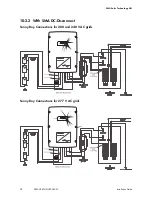SMA Solar Technology AG
90
SB50US-80US-IUS094030
Installation Guide
9 Maintenance
The Sunny Boy is designed to provide many years of trouble-free service. Performing regular
maintenance will help ensure the long life and high efficiency of your system.
9.1 Cleaning the Fans
The fan intakes and handle covers should be cleaned periodically with a vacuum cleaner. (Do not
blow air into the fan areas) For deeper cleanings, the fans can be removed completely.
The Sunny Boy is fitted with two fans on its underside.
In order to clean the fans, proceed as follows:
1. Turn off all DC and AC disconnects and wait for 5 minutes for any residual voltages to dissipate.
2. Disconnect the Sunny Boy from both the DC and AC connections, paying attention to the safety
instructions in Section 5 "Wiring the Sunny Boy" (page 36).
3. Wait for the fans to stop rotating.
4. Push the 2 latches at the top of the black plastic cover to one side and remove it carefully with
the fan grates mounted behind.
5. The fans themselves are fastened with 3 plastic
latches. Unhook the latches and remove the fans by
pulling them downwards slowly and carefully. The
fan cables are long enough that you can move the
fans far enough out to disconnect the internal plug
in the Sunny Boy. To do so, unlock the
corresponding plugs and remove them. You can
now take out the fans and clean them.
6. To clean the fans use a soft brush or cloth. Do not
use air pressure for cleaning the fans. This will
damage the fans.
7. When the fans are clean, reinstall them using the
above steps in reverse order.
8. Do not blow air through the fans or the fan screens
while the fan plate is assembled on the Sunny Boy.