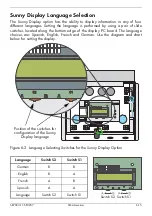SB700U-11:SE3207
SMA America
6-15
Sunny Display Language Selection
The Sunny Display option has the ability to display information in any of four
different languages. Setting the language is performed by using a pair of slide
switches located along the bottom edge of the display PC board. The language
choices are: Spanish, English, French and German. Use the diagram and chart
below for setting the display.
Position of the switches for
configuration of the Sunny
Display language
Figure 6-3 Language Selecting Switches for the Sunny Display Option
L
Language
Switch S2
Switch S1
German
B
B
English
B
A
French
A
B
Spanish
A
A
Language
Switch S2
Switch S1
Switch S2 Switch S1
Summary of Contents for Sunny Boy SB 700U
Page 1: ...Sunny Boy SB 700U Installation Guide Version 1 1 SB700U 11 SE3207 TBE SB07U...
Page 2: ...ii SMA America SB700U 11 SE3207...
Page 14: ...1 6 SMA America SB700U 11 SE3207...
Page 16: ...2 2 SMA AmericaSB700U 11 SE3207...
Page 24: ...3 8 SMA America SB700U 11 SE3207 11 Verify that the Sunny Boy 700U is firmly mounted in place...
Page 46: ...4 22 SMA America SB700U 11 SE3207...
Page 50: ...6 2 SMA America SB700U 11 SE3207 Figure 6 1 The Sunny Boy LED Status Indicator...
Page 84: ...8 6 SMA America SB700U 11 SE3207...
Page 85: ......