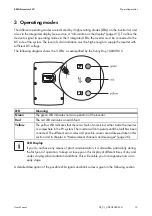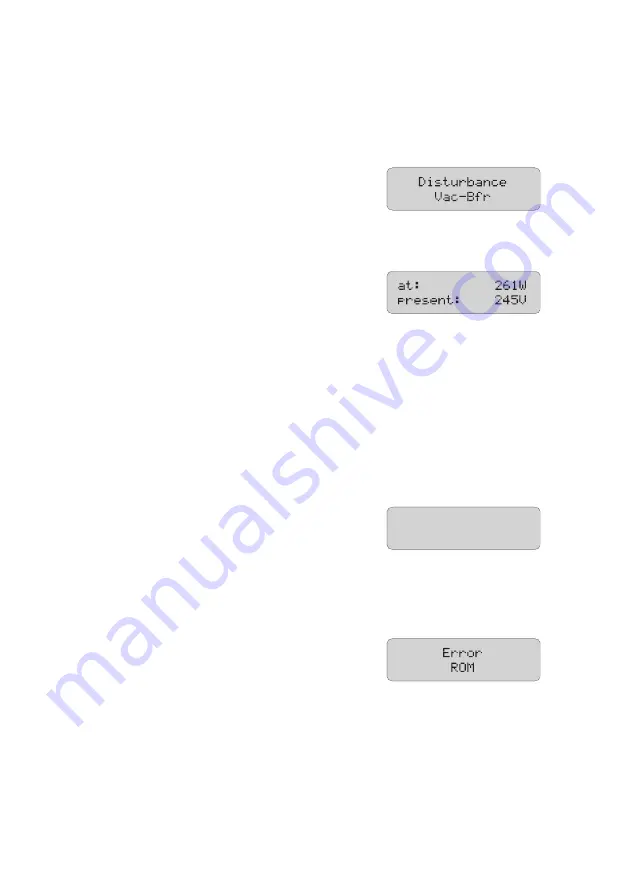
SMA America, LLC
Information on the display
User Manual
SB_CL_US-BUS094410
23
4.4.1 Disturbance
If an operational failure occurs, the display immediately switches to "Disturbance" and the
background illumination lights up. In this case the inverter stops feeding into the grid. The following
illustrations give examples of possible failure scenarios.
• For example, this Disturbance message would be
displayed if the Sunny Boy detected a problem with
the voltage of the utility grid. The message would
clear automatically once the condition was
corrected. Disturbances are typically caused by a
measured value exceeding a predetermined limit.
• The display will show the value of the error (at:) as
well as the present value for the particular
parameter (present:).
• After another 5 sec. the normal operating data
appear. If the fault is still present, the fault display
cycle starts over again. An overview of the status
and error messages can be found in section
6 "Measurement channels and messages"
(page 26) of this documentation.
4.4.2 Warning
If a fault warning occurs, the display immediately switches to "Warning" and the background
illumination lights up. When warnings occur, the inverter continues feeding into the grid.
This warning appears after the inverter has been in
"Derating" mode for 10 min.
4.4.3 Error
If an operational failure occurs, the display immediately switches to "Error" and the background
illumination lights up. An Error condition will prevent the inverter from restarting until the condition is
cleared.
• "Error ROM" indicates that the inverter has
recognized an error in the EEPROM firmware.
Contact SMA to have the error corrected.
Warning
Derating
Summary of Contents for SUNNY BOY US
Page 1: ...SB_CL_US BUS094410 TBUS SBUS Version 1 0 US PV Inverter SUNNY BOY US User Manual ...
Page 2: ......
Page 38: ......
Page 39: ......
Page 40: ...4 NFSJDB XXX 4 NFSJDB DPN ...