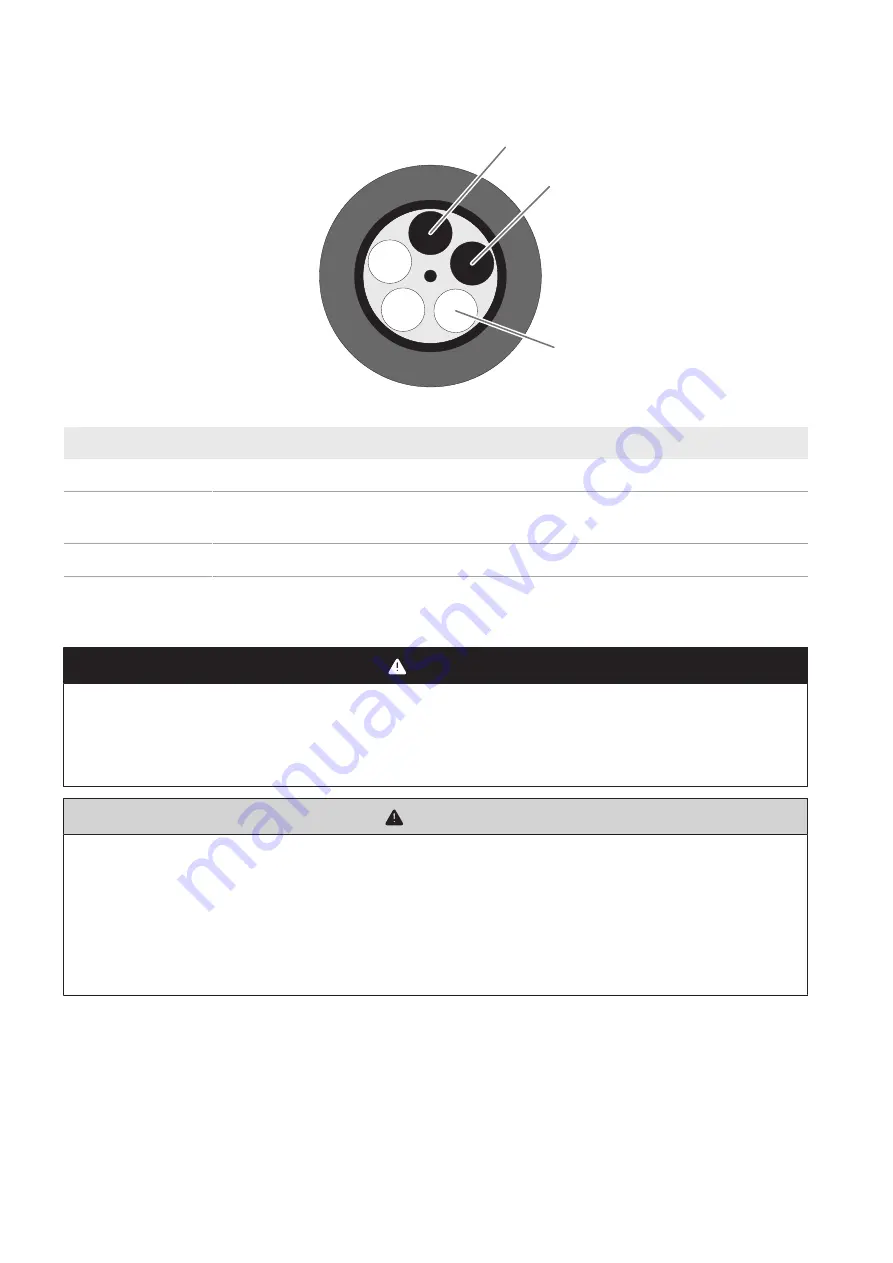
6 Maintenance
SMA Solar Technology AG
Maintenance Manual
SCCPXT-E7-WA-en-37
52
If the temperature exceeds a value indicated on one of the indicator fields, that field will turn black.
88
93
99
104
110
A
B
C
Figure 16: Values on an indicator (example)
Position
Description
A
The indicator field for 88°C has turned black. The temperature has reached 88°C.
B
The indicator field for 93°C has turned black. The temperature has reached 93°C. The
value 93 must be entered in the protocol.
C
The indicator field for 99°C is white. The temperature has not exceeded 99°C.
Each time maintenance work is performed, the values of the temperature indicators must be read off and logged. The
highest value of the indicators that turned black must be entered in the maintenance report. The interactive protocol
"Temperature Indicators Analysis Protocol" can be downloaded at www.SMA-Solar.com.
DANGER
Danger to life due to electric shock or electric arc if live components are touched
• Switch off the inverter and wait at least 15 minutes before opening it to allow the capacitors to discharge
completely.
• Disconnect the inverter (see Section 4, page 26).
CAUTION
Risk of burns due to hot components
Some components of the product can get very hot during operation. Touching these components can cause burns.
• Observe the warnings on all components.
• During operation, do not touch any components marked with such warnings.
• After switching off the product, wait until any hot components have cooled down sufficiently.
• Wear suitable personal protective equipment for all work on the product.
Requirement:
☐ The inverter must have been operated under full load for at least six hours before analyzing the values.
Procedure:
1. Ensure that the inverter is disconnected from all voltage sources.
2. Open the inverter cabinet.
Summary of Contents for SUNNY CENTRAL 1000CP XT
Page 70: ...www SMA Solar com...
















































