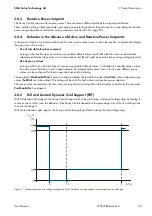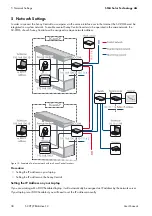SMA Solar Technology AG
4 Touch Display
User Manual
SCCP-JP-BA-A4-en-12
35
Settings Menu
To access the settings menu, touch the required symbol in the navigation bar.
Diagrams of the Main Menu Level and Sub-Menu Level
AC Side
Select this symbol to see the following instantaneous values:
• Active power in W
• Reactive power in VAr
• Power frequency in Hz
• Alternating current in A
• AC voltage in V
Grid
Select this symbol to see the following data on the first page of the menu:
• Active mode for active power limitation (see Section 8.1.2, page 50)
• Target active power in kW
• Actual active power in kW
Select to see the following data on the second page of the menu:
• Active mode for reactive power setpoint (see Section 8.2, page 53)
• Target reactive power in VAr
• Target displacement power factor cos φ
• Target excitation type of the displacement power factor
• Actual reactive power in VAr
• Actual displacement power factor cos φ
• Actual excitation type of the displacement power factor
Symbol Designation
Explanation
Language selection
Select this symbol to open the language selection menu (see Section 4.3, page 36).
Brightness setting
Select this symbol to open the brightness setting menu (see Section 4.6, page 37).
Time setting
Select this symbol to open the time setting menu (see Section 4.4, page 37).
Format selection
Select this symbol to open the menu to change a date, hour or number format
Password entry
Select this symbol to open the password entry menu (see Section 4.7, page 37).
Number of the active menu
Data displayed
103
Energy fed in by the Sunny Central on the current day
104
Energy fed in by the Sunny Central over the last 14 days
132 to 133
Group currents of the individual Sunny String-Monitors
140 to 146
String currents of the individual Sunny String-Monitors
Symbol Designation
Explanation