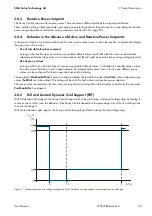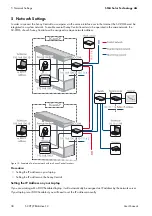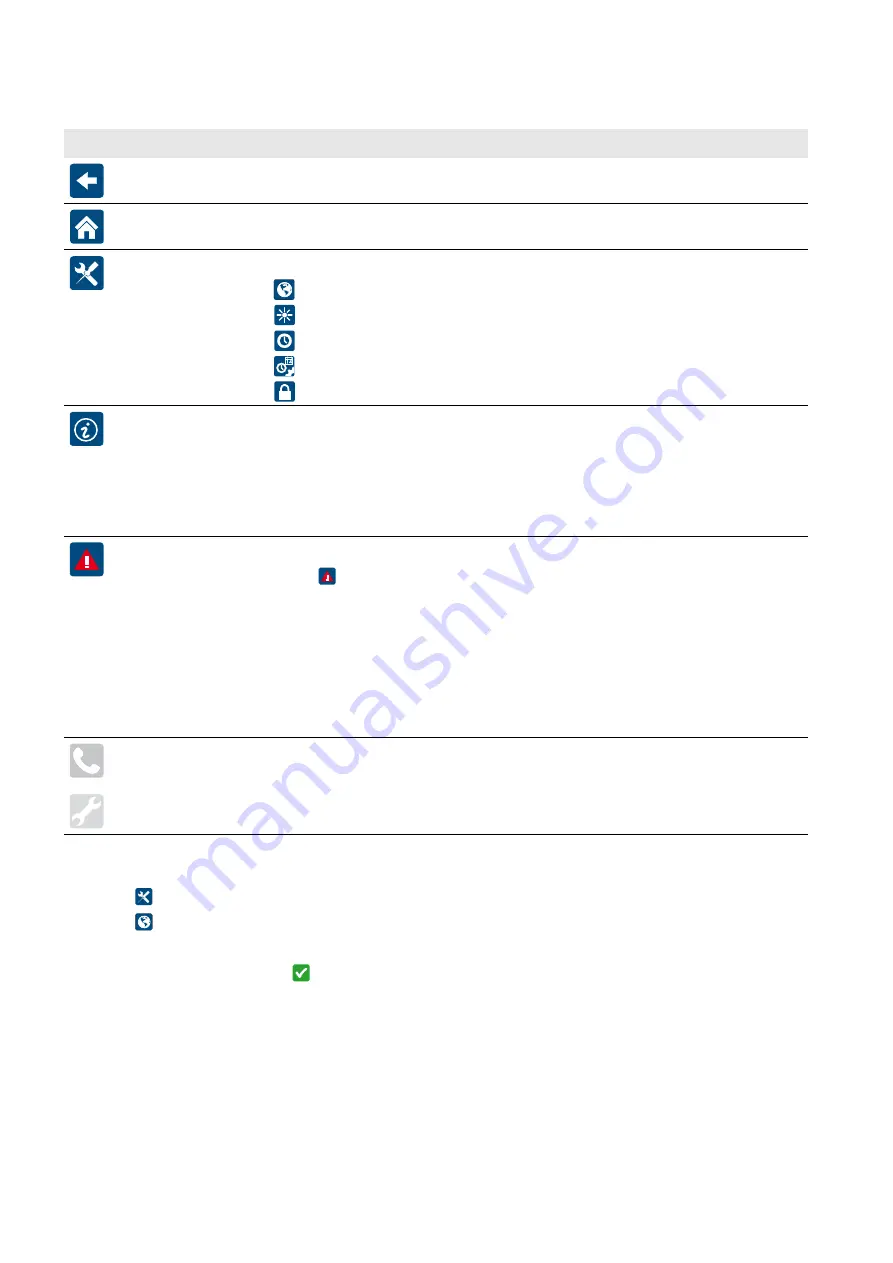
4 Touch Display
SMA Solar Technology AG
36
SCCP-JP-BA-A4-en-12
User Manual
4.2.3 Navigation Line
4.3 Selecting the Language
1. Select .
2. Select .
3. Use the country symbol to select the language.
4. Confirm your entry by selecting .
Symbol Designation
Description
Back
Select this symbol to go back to the previous page.
Homepage
Select this symbol to go to the homepage.
Settings
Select this symbol to access the following symbols:
•
- Language selection
•
- Brightness setting
•
- Time setting
•
- Format selection
•
- Password entry
Information
Select this symbol to see the following information:
• OS: version of the operating system
• App.: version of the application software
• Language: selected language
• Ser. No.: Serial number of the Sunny Central
Error
This symbol appears when an error occurs.
The symbol is displayed once in the symbol for the section of the PV system where the
error has occurred and again in the menu bar.
Select this symbol from the menu bar to see the following data:
• ErrNo: error number
• TmsRmg: time until reconnection
• Msg: error message
• Dsc: corrective measure
Service
The "telephone" symbol appears when you are advised to contact the SMA Service Line.
The "tool" symbol appears when you are advised to have the error corrected by your
installer. Contact your installer.