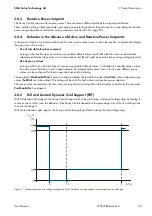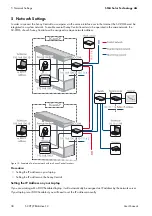6 Communication with the Inverter
SMA Solar Technology AG
40
SCCP-JP-BA-A4-en-12
User Manual
6 Communication with the Inverter
6.1 Displaying Instantaneous Values
The SC-COM operating manual contains a detailed description of the user interface.
Procedure:
1. Log into the user interface.
2. Enter the installer password in the appropriate field on the homepage and confirm with [
Login
].
3. Select
Data > Devices
.
4. Select
.
☑ A list of the existing device types appears.
5. Select the desired device type.
☑ A list appears containing all existing devices of this type.
6. Select the desired device from the list.
7. Select the tab
Instantaneous values
.
6.2 Changing Parameters
Parameters are changed via the user interface. You can access the user interface either on site via a laptop or remotely
via a PC.
Procedure:
1. Log into the user interface.
2. Enter the installer password in the appropriate field on the homepage and confirm with [
Login
].
3. Select
PV system > Devices
.
4. Select
.
☑ A list of the existing device types appears.
5. Select the desired device type.
☑ A list appears containing all existing devices of this type.
6. Select the desired device from the list.
7. Select the tab
Parameters
.
8. Change the desired parameter.
9. Confirm the parameter entry with [
Save
].
6.3 Setting the String-Current Monitoring on the
Sunny Central String-Monitor Controller
To configure the string-current monitoring of the PV system on the Sunny Central String-Monitor Controller, you must
perform the following steps in the given order:
Procedure:
• Detect the Sunny Central String-Monitor Controller and the Sunny Central.
• Set date and time.
• Detect the Sunny String-Monitors via the Sunny Central String-Monitor Controller.
• Redetect the Sunny String-Monitors via the Sunny Central String-Monitor Controller.
• Detect the Sunny String-Monitors via the SC-COM.
• Adjust the identification of the Sunny String-Monitors.