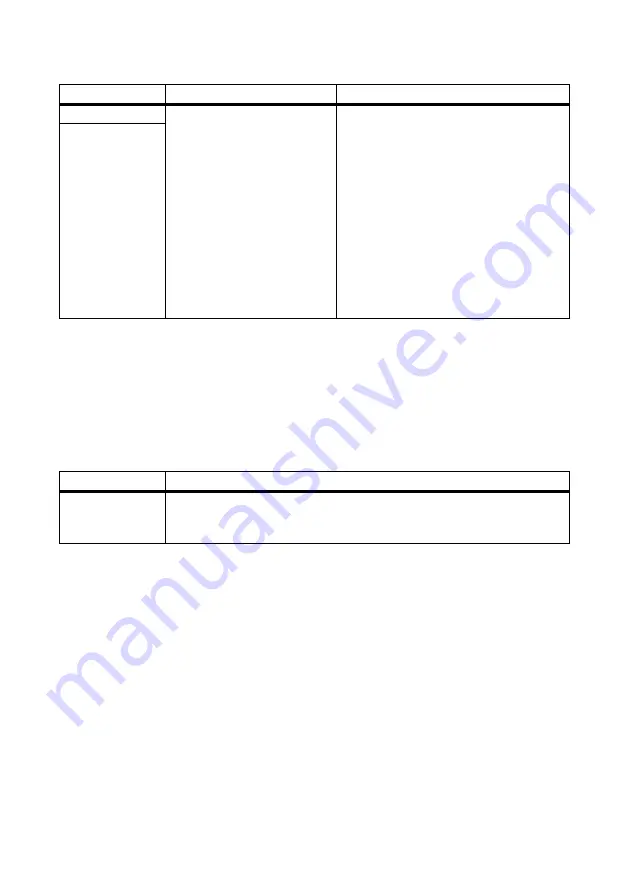
SMA Solar Technology AG
Troubleshooting
Technical Description
SSMUS-TUS094511
75
12.1.2 Detecting errors with the Sunny Central String-Monitor
1. Go to "
System > Devices
" on the web interface.
2. Select the Sunny Central String-Monitor "
SSM-US
" in the list.
3. Select the tab "
Spot values
".
4. Select the spot value "
Error
".
5. Compare the spot value "
Error
" message with the following table and eliminate the warning.
12.2 Confirm warning
Confirm the warning message via the Sunny WebBox. You will find detailed operating instructions for
the Sunny WebBox in the technical description of the Sunny WebBox.
1. Eliminating errors in the PV system (see Section 12 "Troubleshooting" (page 74)).
2. Log into the Sunny WebBox as an installer.
3. Select Sunny Central String-Monitor Controller „
SCSMC
“ in the device list.
4. Select the "
Parameters
" tab.
☑ The browser displays the list of parameters for the Sunny Central String-Monitor Controller.
5. Select parameter „
Ackn
“.
6. Select „
quit
“ in the drop-down menu.
7. Select
[Save].
☑ The warning is now confirmed.
> Warning 381
Communication with the Sunny
Central String-Monitor has
failed.
>: Incoming warning
<: Outgoing warning
• Check under spot value
"
SSMUWrnCode
" to establish which
Sunny Central String-Monitor is faulty
(see Section 11.3.1 "Spot values
Sunny Central String-Monitor
Controller" (page 64)).
• Check communication wiring.
• Check operating mode of the Sunny
Central String-Monitor. If the Sunny
Central String-Monitor is switched off,
no communication can take place.
• Check monitoring period.
< Warning 381
Display
Meaning
EvtEe Error
The Sunny Central String-Monitor does not display the measured values
correctly. Please contact the SMA Serviceline (see Section 14 "Contact"
(page 80)).
Display
Meaning
Corrective measures










































