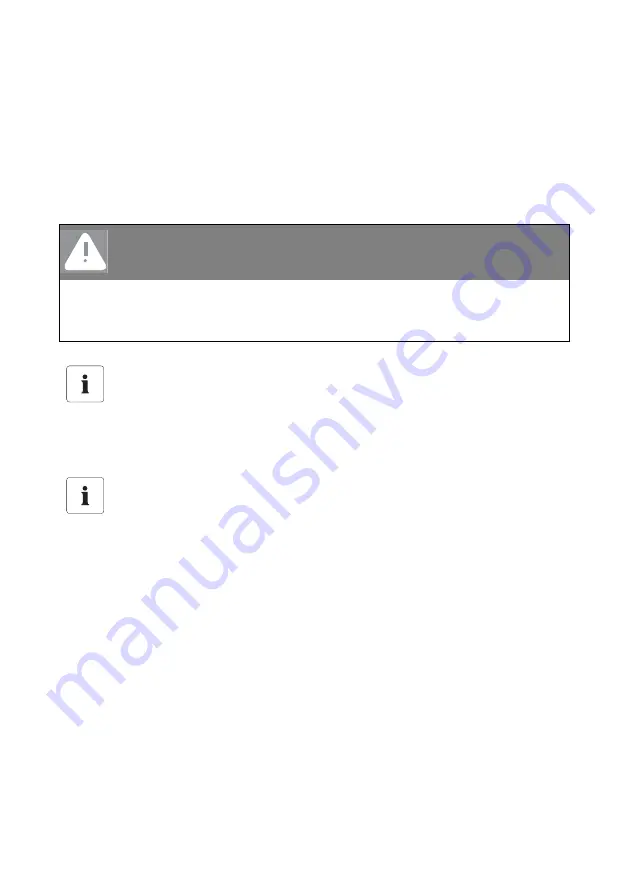
SMA
Solar Technology AG
Operating the Sunny Island
Technical Description
SI2012_2224-TEN082311
87
10.1.3 Switching Off
Switch off the Sunny Island in the following way:
1.
Disconnect all loads.
2.
Place the in standby mode (see section 10.1.2 "Stopping" (Page 85)).
3.
Press the DC stop key on the Sunny Island
The Sunny Island is switched off
10.1.4 Disconnecting the Device from Voltage Sources
1.
Switch off the Sunny Island (see chapter 10.1.3 "Switching Off" (Page 87)).
2.
Remove the NH fuse from the BatFuse and/or open the BatFuse's DC disconnector.
The Sunny Island is disconnected from the battery
3.
Separate the Sunny Island from all AC voltage sources.
4.
Make sure that the Sunny Island has been disconnected securely from all voltage sources.
5.
Wait at least 15 minutes.
The capacitors discharge and allow the voltage inside the device drops to a safe level.
6.
The Sunny Island is now completely free of voltage.
7.
You can now open the lower enclosure cover of the Sunny Island.
DANGER!
Death hazard due to high voltages
The island grid system is disconnected! There are still voltages present on the Sunny
Island (DC and AC sides).
•
Disconnecting the Sunny Island from Voltage Sources
Information
You can only ensure that all internal meter readings/values are saved by using this
switching sequence.
Ensure that the device cannot be reconnected!
Wait 30 seconds before switching the device on again. Otherwise the smooth operation
of the Sunny Island cannot be guaranteed.
















































