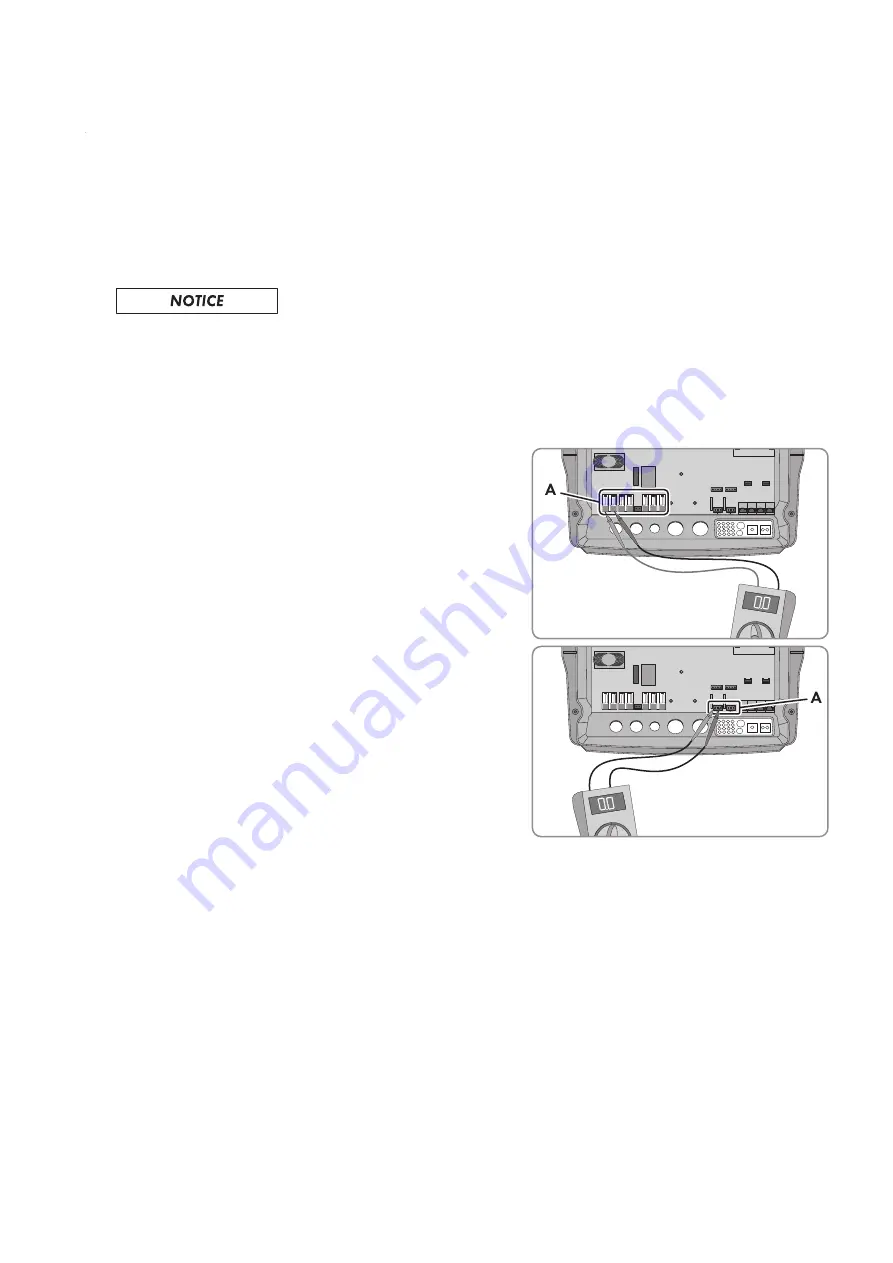
9
Disconnecting the Sunny Island from Voltage Sources
1. Stop the system (see Section 4.3, page 20).
2. Switch off the Sunny Island (see Section 4.4, page 21).
3. Disconnect the circuit breakers and the load-break switches in the sub-distributions and secure against
reconnection.
4. Open the load-break switch in the DC cable and secure against reconnection.
5.
Destruction of the Sunny Island inverter due to electrostatic discharge (ESD)
By touching electronic components within the Sunny Island, you can damage or destroy the Sunny Island.
• Ground yourself before touching any component.
6. Loosen all screws of the enclosure lid and remove the enclosure lid.
7. Ensure that the
DC
connection is disconnected from voltage sources.
8. Ensure that the connections
AC1 Loads/SunnyBoys
,
AC2 Gen/Grid
, and
ExtVtg
(position A) are disconnected
from voltage sources.
9. Ensure that the connections
Relay1
and
Relay2
(position A)
are disconnected from voltage sources.
10. Ground and short-circuit the AC power cables outside the Sunny Island.
11. Cover or isolate any adjacent live components.
9 Disconnecting the Sunny Island from Voltage Sources
SMA Solar Technology AG
Operating Manual
45
SI30M-44M-60H-80H-BE-en-33
Summary of Contents for SUNNY ISLAND 3.0M
Page 163: ......
Page 164: ...www SMA Solar com...
















































