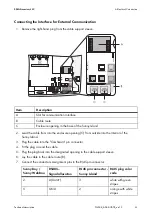SMA America, LLC
6 Electrical Connection
Technical description
SI4548_6048-US-TB_en-13
61
Connecting the Interface for External Communication
1. Remove the right-hand plug from the cable support sleeve.
2. Lead the cable from into the enclosure opening (C) from outside into the interior of the
Sunny Island.
3. Plug the cable into the "ComSmaIn" pin connector.
4. Fit the plug around the cable.
5. Plug the plug back into the designated opening in the cable support sleeve.
6. Lay the cable in the cable route (B).
7. Connect the conductors. Assignment pins in the RJ45 pin connector:
Item
Description
A
Slot for communication interface
B
Cable route
C
Enclosure opening in the base of the Sunny Island
Sunny Boy /
Sunny WebBox
RS485–
Signal allocation
RJ45 pin connector -
Sunny Island
RJ45 plug color
code
2
A (Data+)
3
white with green
stripes
5
GND
2
orange with white
stripes
Summary of Contents for Sunny Island 4548-US
Page 2: ......
Page 14: ......
Page 240: ...www SMA Solar com SMA Solar Technology SMA America LLC www SMA America com...