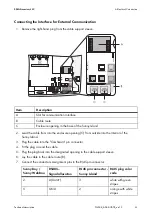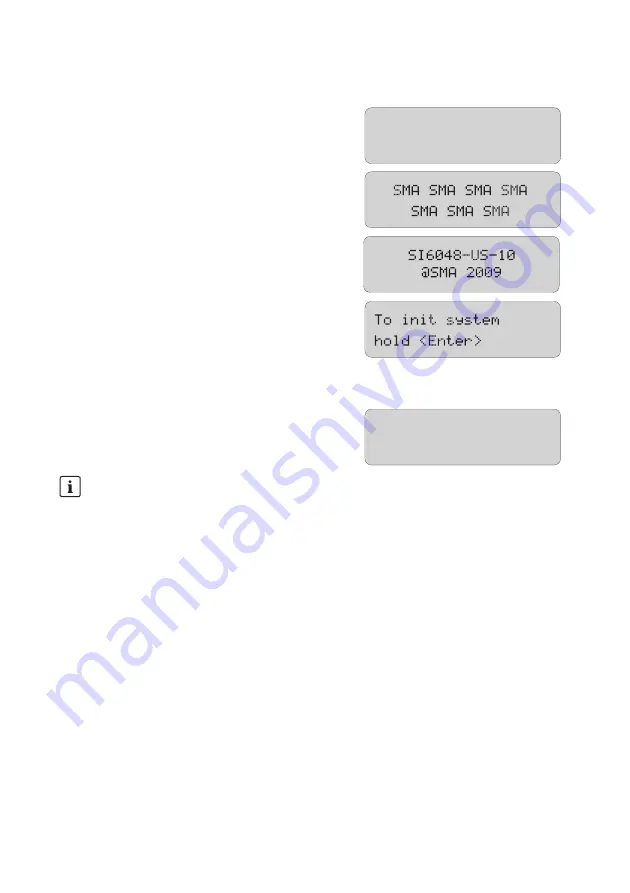
8 Initial Start-Up
SMA America, LLC
68
SI4548_6048-US-TB_en-13
Technical description
1. Switch the DC circuit breaker of the Sunny Island to "ON".
☑ The Sunny Island initiates the start-up phase. The
notifications shown here are displayed. The last
notification is displayed as soon as the start-up
phase is completed.
2. Press and hold down <ENTER> until the Sunny Island beeps three times.
☑ The QCG is started.
–
"Start System"
(if you have accidentally accessed the QCG and would only like to restart
the system)
–
"New System"
(if you would like to start a new system or perform changes to the plant
configuration)
–
"New Battery"
(if you wish to reset battery-specific parameters only. You cannot change
general parameters using "New Battery".
–
"Emerg. Charge"
(if you would like to charge a deeply discharged battery using an
external source)
3. At "
New System
" set the following parameters:
– Device type (master, slave 1, slave 2, slave 3)
Systems with several Sunny Island inverters
If you have a system with more than one Sunny Island, you must take the following measures:
• Configure the Sunny Island with the latest firmware version as master or install the latest
firmware version in the master (see www.SMA-America.com). The master updates the
firmware of the slaves once the off-grid system is started.
• You must
first run the QCG on the slave(s)
before starting the master device
(display message "INIT MASTER OK START?"). Only the device type is set there.
Only start the master device thereafter!
SIBFSBOOT V1.004
01#StartMenu
Start System
Summary of Contents for Sunny Island 4548-US
Page 2: ......
Page 14: ......
Page 240: ...www SMA Solar com SMA Solar Technology SMA America LLC www SMA America com...