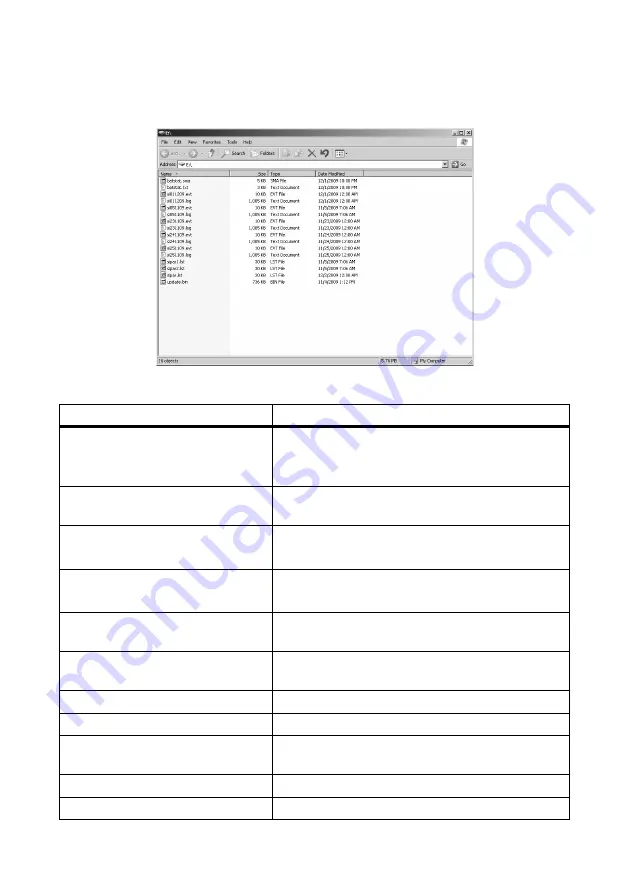
11 Archiving Data on an SD Card
SMA America, LLC
94
SI4548_6048-US-TB_en-13
Technical description
After you have inserted the SD card into the card reader slot on your PC, you can search for the
respective drive in the Explorer (in Microsoft Windows). The following data are on this drive (here E:):
The files on the SD card have the following meanings:
File name
Meaning
evthism.log (evthisN.log for SlaveN)
Event history of the device, saved by means of parameter
"550.03 CardFunc",
option StoEvtHis
failhism.log (failhisN.log for SlaveN)
Failure history of the device, saved by means of
parameter "550.03 CardFunc", option StoFailHis
si030607.evt
Event/failure history for the day
(Format MMDDYY)
si030607.log
Data recording for the day
(Format MMDDYY)
sipar1.lst
Parameter list of the device, created by means of
parameter "550.01 ParaSto", option Set1
sipar2.lst
Parameter list of the device, created by means of
parameter "550.01 ParaSto", option Set2
sipar.lst
This file is saved after changing a parameter.
update.bin
Software for the device
batstat.txt
Statistical values of the battery. These values are saved
every day at 10:00 p.m.
batstat.sma
Internal data from SMA
si.ccf
System information from Sunny Island.
Summary of Contents for Sunny Island 4548-US
Page 2: ......
Page 14: ......
Page 240: ...www SMA Solar com SMA Solar Technology SMA America LLC www SMA America com...
















































