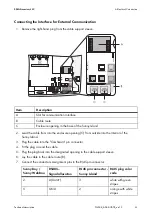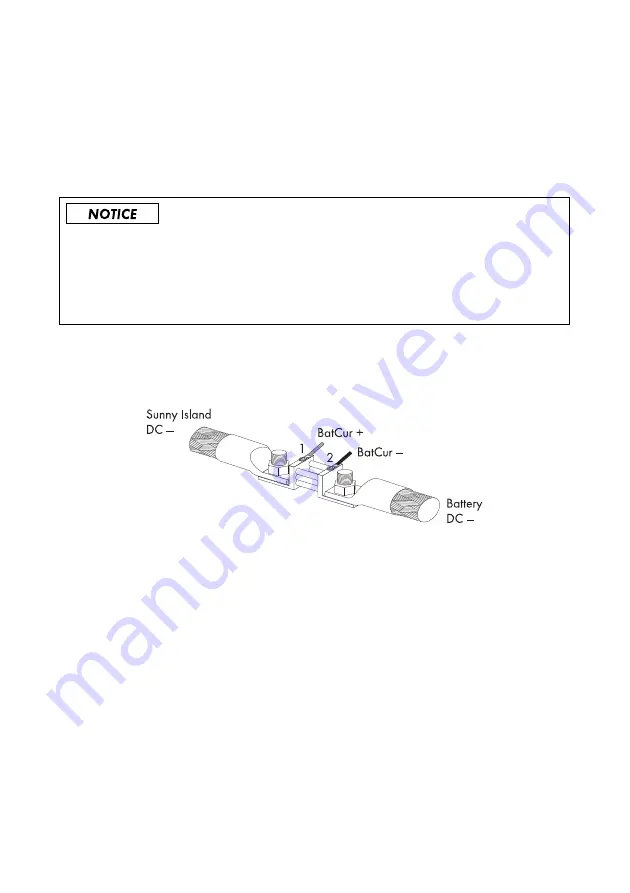
SMA America, LLC
8 Initial Start-Up
Technical description
SI4548_6048-US-TB_en-13
71
8.3 Commissioning the Battery Current Sensor
In the event you have installed a battery current sensor in your system, you are required to synchronize
the internal offset of the device. To do this, proceed as follows:
1. Set the Sunny Island to standby mode (see Section 9.2 "Stopping the Sunny Island (Standby)",
2. Short-circuit the battery current sensor cables.
– to terminal 1
– BatCur– to terminal 1
3. Enter the installer password (see Section 10.5 "Entering the Installer Password", page 86).
4. Set the following parameters:
Choose the type of battery current sensor:
– "225.01 BatCurSnsTyp" (None/50 mV/60 mV). Only after activation of the parameter
with 50 mV or 60 mV, other parameters (02, 03 and 04 in the menu "225# Battery Current
Sensor") will be shown and activated.
5. Set the nominal current of the battery current sensor (e.g. 400 A/60 mV):
– "225.02 BatCurGain60": (for a 60 mV output)
– "225.03 BatCurGain50": (for a 50 mV output)
6. Start automatic calibration:
– Set "225.04 BatCurAutoCal" to "Start".
☑ The Sunny Island conducts an automatic calibration.
7. Check the offset error:
Display value "120.06 TotBatCur" should be (close to) zero.
Entering incorrect parameters endangers operational safety. Damage to the off-grid system and its
components.
All parameter settings which could affect the operating safety of the off-grid system are protected
by the installer password.
• Only electrically qualified persons are permitted to set and adjust system parameters.
Summary of Contents for Sunny Island 4548-US
Page 2: ......
Page 14: ......
Page 240: ...www SMA Solar com SMA Solar Technology SMA America LLC www SMA America com...