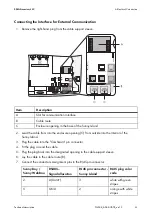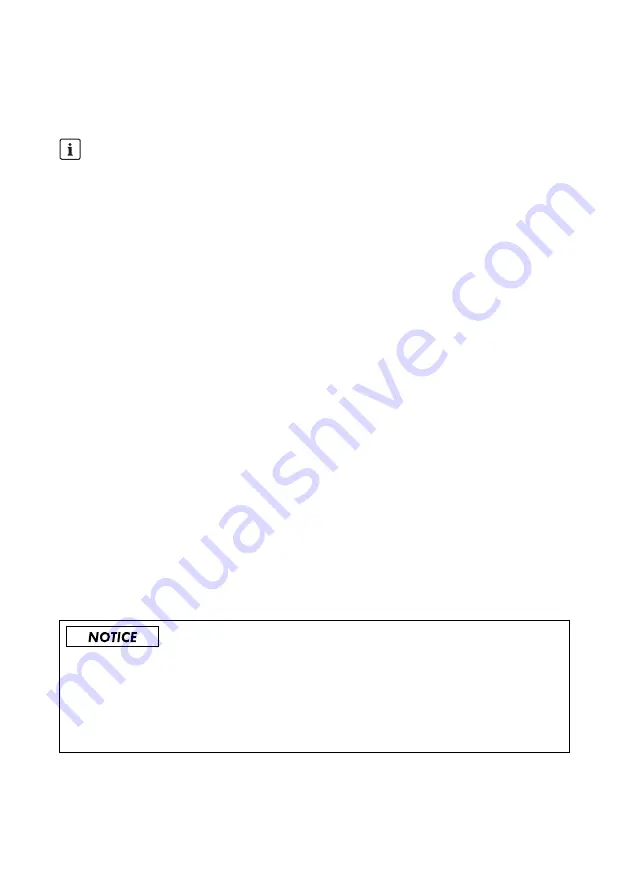
SMA America, LLC
9 Switching On and Off
Technical description
SI4548_6048-US-TB_en-13
75
9.3 Switching Off
To switch off the Sunny Island, proceed as follows:
1. Stop the Sunny Island (see Section 9.2 "Stopping the Sunny Island (Standby)", page 74).
2. Switch the DC circuit breaker of the Sunny Island to "OFF".
☑ The Sunny Island is switched off.
9.4 Disconnecting the Device from Voltage Sources
1. Switch off the Sunny Island (see Section 9.3 "Switching Off", page 75).
2. Disconnect the Sunny Island from the battery.
3. Disconnect the Sunny Island from the voltage sources (AC1 and AC2). Separate AC1 and AC2
and disconnect from voltage sources.
☑ If PV inverters are connected to AC1, they automatically switch off once they are no longer
connected to the stand-alone grid.
4. Check that the Sunny Island has been disconnected from voltage sources.
5. Wait at least 15 minutes to let the capacitors discharge and to allow the voltage inside the
Sunny Island to drop to a safe level.
☑ The Sunny Island is free of voltage.
9.5 Reactivating the Device Following Automatic Shutdown
A complete shutdown indicates that off-grid system components have failed or are not working
correctly due to incorrect parameter settings. Check the off-grid system for possible faults, both before
and after recommissioning, to avoid a complete shutdown in the future.
To reactivate the Sunny Island after it has switched off due to a battery being too deeply discharged,
proceed as follows:
"Switching sequence"
Only with the sequence shown here can you ensure that all internal meter positions/values are
saved.
Damage to the Sunny Island and connected devices.
• Disconnect the loads only.
• Do not disconnect generators.
• Install an external load shedding contactor if the Sunny Island is coupled to PV arrays or wind
generators on the AC-generating side.
Summary of Contents for Sunny Island 4548-US
Page 2: ......
Page 14: ......
Page 240: ...www SMA Solar com SMA Solar Technology SMA America LLC www SMA America com...